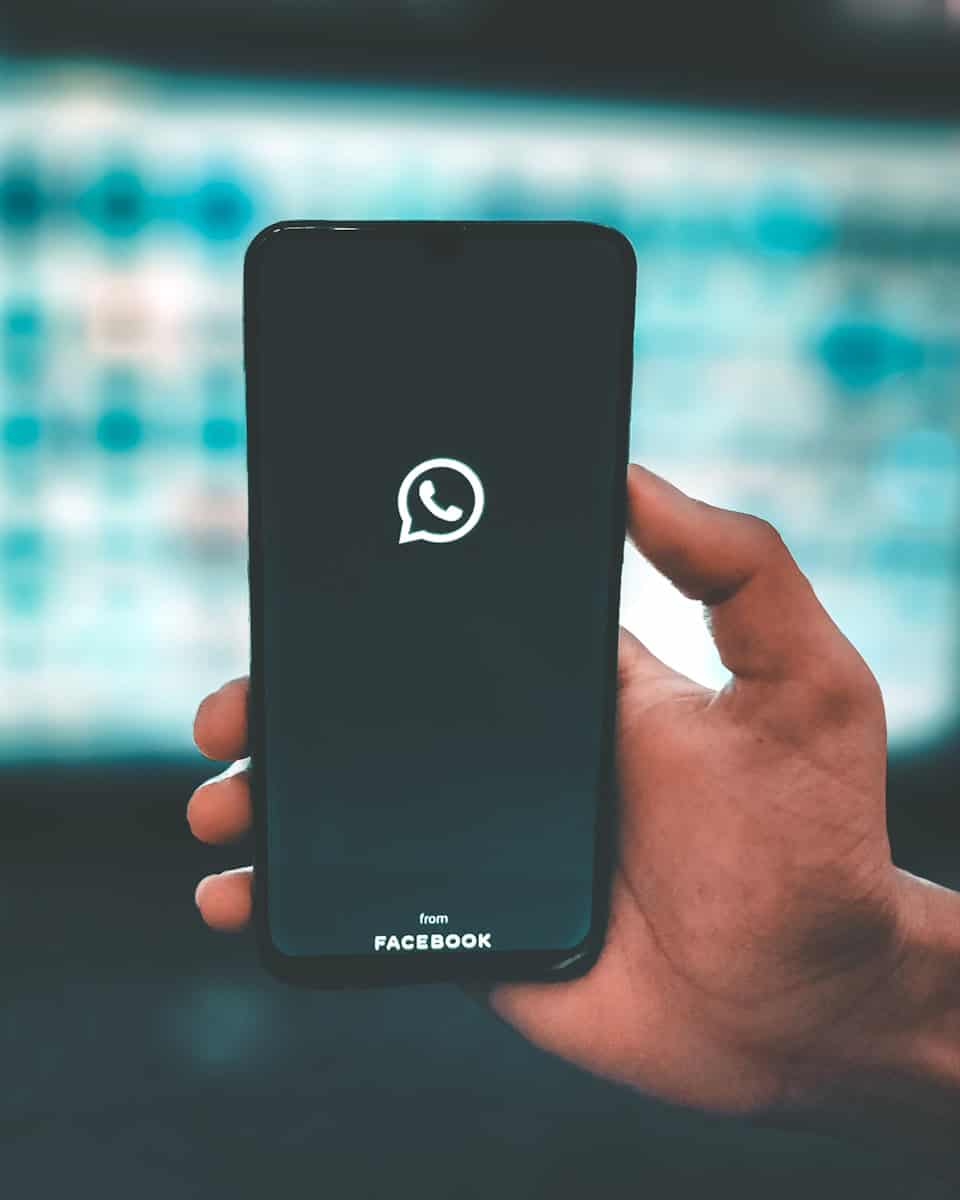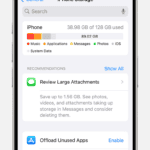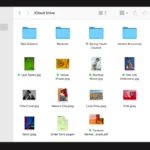WhatsApp bans can cause major problems for users. They stop people from talking to friends and clients. This often happens when someone breaks WhatsApp’s rules by mistake. Many users don’t know why their account got blocked. It’s important to act fast if this happens to you.
There are ways to fix a banned account. Users need to ask WhatsApp to review their case. It helps to know what caused the ban. This can stop it from happening again. WhatsApp has different types of bans. Some last a short time while others are permanent. Learning the rules can help keep your account safe.
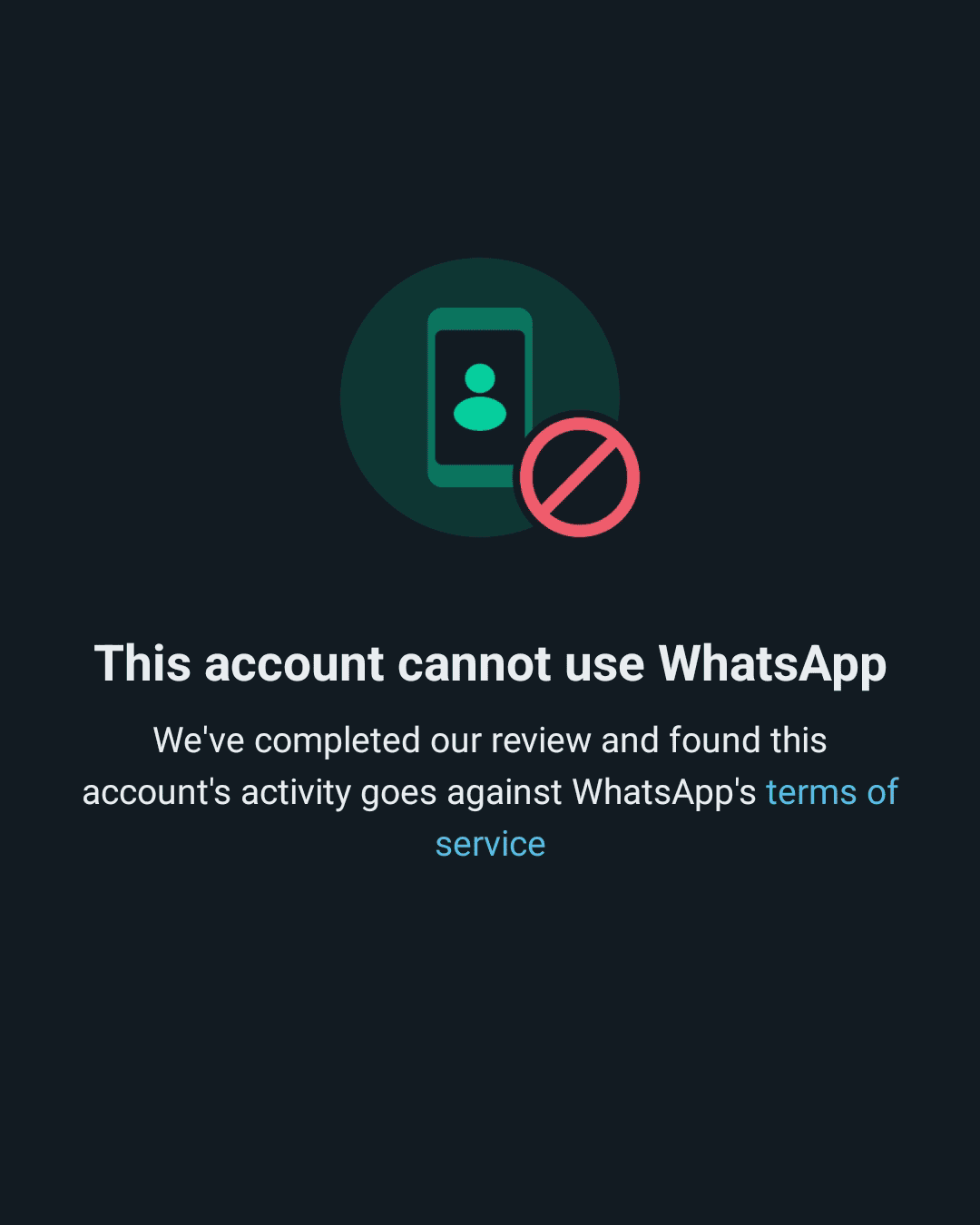
WhatsApp Ban: Causes and Solutions
Why Was My WhatsApp Number Banned?
WhatsApp can ban accounts for several reasons. Some common reasons include:
- Using unofficial or modified versions of WhatsApp: Using apps like WhatsApp Plus or GB WhatsApp can lead to a ban.
- Sending bulk messages or spam: Sending too many messages to people who don’t have you in their contacts is a big no-no.
- Being blocked by many users in a short time: If many people block your number, WhatsApp may see this as a red flag.
- Creating groups and adding people without their consent: Always get permission before adding people to groups.
- Spreading misinformation or harmful content: Sharing false news or content that promotes violence can get you banned.
How to Unban Your WhatsApp Number
If you find your number banned, here’s what you can do:
- Wait: Sometimes, temporary bans lift automatically after a short period.
- Contact WhatsApp Support: You can appeal the ban by contacting WhatsApp directly through their app or website. Explain that you believe the ban was a mistake and you’ll adhere to their terms of service in the future.
- Switch to a New Number: If the ban is permanent, you might need to get a new phone number to use WhatsApp.
Tips to Avoid Getting Banned
- Always use the official WhatsApp app: Download it from the App Store or Google Play Store.
- Don’t send bulk messages: Only message people who know you.
- Be respectful in groups: Get consent before adding people and avoid spamming.
- Share responsible content: Stick to sharing accurate information and avoid harmful content.
Ban Appeal Email Template
Here’s a template you can adapt to email WhatsApp support:
To Whom It May Concern,
My WhatsApp account associated with the number [your phone number] has been banned. I believe this was a mistake, and I would like to request a review of my case.
I assure you that I have not violated any of WhatsApp’s terms of service knowingly. I am committed to using WhatsApp responsibly and following the community guidelines.
Please unban my account. I appreciate your time and consideration.
Sincerely,
[Your Name]
Key Takeaways
- WhatsApp bans disrupt communication and can harm business relationships
- Users can request a review to unblock their account
- Understanding WhatsApp’s rules helps prevent future bans
Why WhatsApp Might Block Your Account
WhatsApp takes user safety seriously. They have rules to keep everyone safe. Sometimes accounts get blocked for breaking these rules. Let’s look at some reasons why this happens.
Sending too many messages to strangers can get you blocked. WhatsApp doesn’t like spam. They watch out for users who send lots of ads or strange links.
Using fake versions of WhatsApp is risky. Apps like GB WhatsApp are not allowed. They can get your account banned fast.
Sharing false info is another big no-no. WhatsApp tries to stop fake news from spreading. If you share things that aren’t true you might lose access.
Here’s a quick list of other things that can lead to a ban:
- Sending bulk messages
- Using bots to send messages
- Getting reported by many users
- Sharing harmful content
WhatsApp also blocks accounts that break their terms of service. This includes using the app for scams or illegal activities.
If your account gets blocked you’ll see a message. It will say you can’t use WhatsApp anymore. This helps keep the app safe for everyone.
WhatsApp Ban Types
Long-Term Blocks
WhatsApp may block some accounts forever. This happens when users break the rules badly or many times. Once blocked, you can’t use WhatsApp again on that account.
Short-Term Blocks
These blocks last for a short time. They’re like warnings. You might get one if you break a small rule. It could be for a few hours or days. Fix the issue fast! If you don’t, it might turn into a long-term block.
WhatsApp uses these blocks to keep everyone safe. They look for things like spam or fake news. If you get blocked, check what you did wrong. Then fix it so you can use WhatsApp again.
Remember, follow the rules to avoid any blocks. Be nice to others. Don’t send too many messages too fast. And don’t share bad stuff. This way, you can enjoy WhatsApp without any trouble.
Regaining Access to Your WhatsApp Account
Is your WhatsApp account blocked? Don’t worry. You can try to get it back. First, check why it was blocked. WhatsApp often tells you the reason.
Next, ask WhatsApp to unblock you. Go to the help section in the app. Send a nice message. Explain what happened. Be polite and clear.
Now you wait. WhatsApp will look at your case. This might take a few days. If you don’t hear back after 2-3 days, send another message.
When you get your account back, be careful. Follow WhatsApp’s rules. This will help you avoid future blocks.
Here’s a quick guide:
- Read the block reason
- Contact WhatsApp support
- Wait for a reply
- Follow up if needed
- Stick to the rules
Stay patient. The WhatsApp support team will review your case. They want to help users who follow the rules.
WhatsApp Account Restoration Message Examples
First Offense Appeal
Dear WhatsApp Team,
My account was banned. I think it’s a mistake. I always follow the rules. Can you check my case? Let me know if I did anything wrong.
Thanks for your help.
[Name]
[Phone Number]
Sorry for Breaking Rules
Dear WhatsApp Team,
I broke a rule by [what you did]. I’m very sorry. I now know how important the rules are. I won’t do it again. Is there a way to get my account back? I’ll use WhatsApp better from now on.
Thank you for reading this.
[Name]
[Phone Number]
Confused About Ban
Dear WhatsApp Team,
My account is banned. I don’t know why. I try to use WhatsApp well. Can you tell me what happened? I want to fix this and follow all rules.
Thanks for your time.
[Name]
[Phone Number]
These templates can help users craft unban requests for WhatsApp. They are short and to the point. Each one fits a different case. Users should pick the one that matches their situation best.
Keeping Your WhatsApp Number Safe: Smart Tips
1. Know the guidelines
Get familiar with WhatsApp’s rules. Read their terms and community rules. This helps you avoid mistakes that could get you banned. Stay up to date on what’s allowed and what’s not.
2. Be smart when messaging
Only text people who want to hear from you. Keep your messages polite and on-topic. Don’t send unwanted ads or spam. Use the official WhatsApp app from the Play Store.
3. Reply fast
If you use WhatsApp for work, answer quickly. Fast replies make customers happy. They show you’re using the app for real talks, not spam.
4. Teach your team
Make sure everyone who uses your account knows the rules. This matters if many people handle your messages. Train them often to avoid slip-ups.
Use only tools that WhatsApp approves. This keeps your account safe. For group messages, try a WhatsApp team inbox like Rasayel. It’s safe and won’t get you blocked.
Here’s a quick list of dos and don’ts:
- Do: Use the official WhatsApp Business app
- Don’t: Send bulk messages without permission
- Do: Follow the acceptable use rules
- Don’t: Use unauthorized messaging tools
Remember, playing by the rules keeps your WhatsApp account active and your business running smooth.
Key Points for WhatsApp Account Safety
WhatsApp bans can be troublesome. But you can take steps to avoid them. Follow these tips:
• Use WhatsApp as intended
• Don’t spam or harass others
• Keep your app updated
• Be careful with third-party apps
Respecting WhatsApp’s rules helps keep your account active. Stay smart and enjoy messaging. With care, you can use WhatsApp worry-free.
If you do get banned, don’t panic. You can often ask for a review. Be polite and explain your case. WhatsApp may give you another chance.
Common Questions About WhatsApp Bans
How can users contact WhatsApp Support?
Open WhatsApp and go to Settings. Tap Help. Choose Contact Us. Send a message about your problem.
Why does WhatsApp ban accounts?
WhatsApp may ban users who break their rules. This includes sending spam or using fake apps. Sharing bad content can also lead to a ban.
What should someone do right after getting banned?
Talk to WhatsApp Support fast. Use the Help section in the app. Explain what happened. Promise to follow the rules from now on. Be nice when you ask for help.
How can a user appeal a ban for spam?
Contact WhatsApp Support. Say you know about the spam problem. Tell them how you’ll do better. Ask them to turn your account back on. Share info that helps your case.
Can users unban their account without email access?
Yes. Use the Help feature in WhatsApp. Go to Settings and find Help. Pick Contact Us to ask about unbanning.
Does reinstalling WhatsApp fix a ban?
No. Bans stick to your account and phone number. You must fix the ban by talking to WhatsApp Support.
Do WhatsApp bans ever end on their own?
Some short bans might end by themselves. But long bans need help from WhatsApp Support to fix.
Common Questions About WhatsApp Bans
How Do I Ask WhatsApp to Unban My Account?
To request an unban:
- Open WhatsApp
- Go to Settings
- Tap Help
- Choose Contact Us
- Explain your situation
- Submit your request
Be polite and honest in your message. Give details about why you think the ban was a mistake.
What’s the Best Way to Reach WhatsApp Support?
You can contact WhatsApp support through:
- The app itself
- Their help center website
- Email at support@whatsapp.com
Pick the method that works best for you. Be patient as they may take a few days to reply.
How Long Do WhatsApp Bans Usually Last?
Ban length varies. It depends on why you were banned.
- First-time bans: 24 hours to 7 days
- Repeat offenses: Weeks or months
- Severe cases: Permanent ban
WhatsApp doesn’t give exact timeframes. Each case is different.
Can I Get Back a Permanently Banned Account?
It’s hard to recover a permanent ban. You can try these steps:
- Contact WhatsApp support
- Explain your case clearly
- Show you’ve learned from the mistake
- Promise to follow the rules
There’s no guarantee, but it’s worth a try.
What’s the Process to Appeal a WhatsApp Ban?
To appeal:
- Use the in-app help feature
- Choose “My account is banned”
- Fill out the form
- Give a clear reason for your appeal
- Wait for WhatsApp’s decision
Be patient. Reviews can take time.
What Should I Include in My Unban Request?
Your request should have:
- Your full name
- Phone number linked to the account
- A clear explanation of what happened
- Why you think the ban was wrong
- How you’ll avoid issues in the future
Be honest and to the point. Don’t make excuses or blame others.