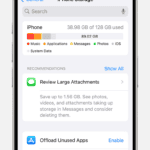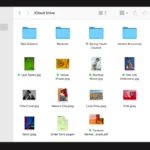Optimized Battery Charging is a smart feature designed to extend your iPhone’s battery life. This function slows down charging at 80% capacity to reduce wear on the battery. It uses artificial intelligence to learn your daily habits and only completes charging to 100% when you’re likely to need it.
You might wonder why this matters. Lithium-ion batteries, like those in iPhones, degrade faster when kept at full charge for long periods. By holding off on that last 20% of charging until just before you need it, your phone’s battery health improves over time.
This feature works best for people with regular schedules. It’s most effective if you charge your phone overnight and unplug it around the same time each morning. You can enable or disable Optimized Battery Charging in your iPhone’s settings. It’s on by default in iOS 13 and later versions.
| Charging Method | Battery Health Impact | Charging Speed |
|---|---|---|
| Standard | Higher wear | Fast |
| Optimized | Lower wear | Variable |
Optimized Battery Charging is a smart feature found in newer iPhones (running iOS 13 or later) and Apple Watches. It helps prolong your battery’s lifespan by reducing the time it spends fully charged. How does it do this? By learning your charging habits!
Here’s the breakdown:
- Learning Your Routine: Your device pays attention to your daily charging patterns. It notices when you typically plug in your iPhone or Apple Watch for extended periods, like overnight.
- 80% and Wait: When Optimized Battery Charging is activated, your device charges to 80% and then pauses. This prevents the battery from staying at 100% for prolonged periods, which can cause wear and tear.
- Smart Finish: Just before it predicts you’ll need your device, it finishes charging to 100%. So, you still start your day with a fully charged battery.
Benefits of Optimized Battery Charging:
- Longer Battery Lifespan: Reduces the wear and tear on your battery, helping it maintain its capacity over time.
- Reduced Heat Stress: Staying at 100% charge can generate excess heat, which can also damage the battery. Optimized Battery Charging helps prevent this.
How to Enable Optimized Battery Charging:
- On iPhone: Go to Settings > Battery > Battery Health & Charging and toggle on Optimized Battery Charging.
- On Apple Watch: Open the Apple Watch app on your iPhone, go to My Watch > Battery > Battery Health, and toggle on Optimized Battery Charging.
Things to Keep in Mind:
- It Takes Time to Learn: Optimized Battery Charging needs some time to learn your habits, so it might not activate immediately.
- Not Always Needed: If you rarely charge your device for extended periods, you might not need this feature.
- You Can Override It: If you need a full charge sooner, you can temporarily disable Optimized Battery Charging by tapping a notification that appears when it’s active.
In a Nutshell: Optimized Battery Charging is a handy feature that can help keep your iPhone or Apple Watch battery healthy for longer. It’s a simple way to get the most out of your device without having to worry about overcharging.
Understanding Optimized Battery Charging
Optimized battery charging is a feature designed to extend the lifespan of lithium-ion batteries. It works by controlling the charging process to reduce stress on the battery cells.
Basics of Lithium-Ion Batteries
Lithium-ion batteries power most modern devices. They store energy through a chemical process involving lithium ions moving between electrodes. These batteries have a limited number of charge cycles before their capacity degrades.
Charging to 100% frequently can strain the battery. It causes chemical reactions that slowly reduce its ability to hold a charge. Optimized charging aims to minimize this strain.
The technology uses algorithms to analyze your charging habits. It predicts when you’ll need your device fully charged. Until then, it keeps the battery at a lower charge level, typically around 80%.
Importance of Battery Health and Lifespan
Battery health directly impacts device performance and longevity. A healthy battery holds more charge and lasts longer between charges. It also maintains peak performance for a longer time.
Optimized charging can save money on replacement batteries. By extending battery life, you can keep your device longer before needing an upgrade.
This feature also helps reduce electronic waste. Fewer battery replacements mean fewer discarded batteries in landfills.
| Optimized Charging Benefits | Impact |
|---|---|
| Extended battery lifespan | High |
| Improved device longevity | Medium |
| Reduced e-waste | Low |
You can usually find this feature in your device’s battery settings. Enabling it is a simple way to protect your battery’s health without changing your charging habits.
How Optimized Battery Charging Works
Optimized Battery Charging uses machine learning and your habits to protect your iPhone’s battery. It delays charging to 100% until you need it, reducing battery aging.
The Role of Machine Learning
Machine learning analyzes your daily charging patterns. It predicts when you’ll need your iPhone fully charged. This system adapts to changes in your routine over time.
The algorithm considers:
- When you plug in your device
- How long it usually stays plugged in
- Your typical usage times
This data helps the system decide when to complete charging. It aims to have your iPhone at 100% just before you unplug it.
Analyzing Charging Patterns and Habits
Your iPhone tracks when and where you charge it. It looks for regular patterns in your charging behavior.
Common patterns include:
- Nightly charging while you sleep
- Charging at work during specific hours
- Quick top-ups throughout the day
The system uses this info to optimize charging. It holds the charge at 80% when it’s safe to do so. This reduces the time your battery spends fully charged.
A table showing charging behavior:
| Time | Charging Behavior | Battery Level |
|---|---|---|
| 11 PM | Plug in for night | 30% |
| 3 AM | Hold at 80% | 80% |
| 7 AM | Complete to 100% | 100% |
Integration with Location Services and Sleeping Habits
Your iPhone uses location services to improve charging predictions. It learns your significant locations like home and work. This helps it understand where you usually charge your device.
The system also considers your sleep schedule. It aims to complete charging just before you wake up. This feature works best when you have a consistent sleep routine.
If your schedule changes, the system adapts. It might charge to 100% earlier if you have an early morning flight. Your iPhone learns these patterns to provide the best battery care.
Optimized Battery Charging on Different Devices
Optimized Battery Charging works differently across various devices and operating systems. The feature adapts to user habits and device capabilities to enhance battery longevity.
Incorporation in iOS and iPhone Models
Apple introduced Optimized Battery Charging with iOS 13. This feature reduces battery wear by delaying charging past 80% until you need to use your iPhone. It learns from your daily charging habits to predict when you’ll need a full charge.
The system uses on-device machine learning to analyze your usage patterns. This ensures your iPhone reaches 100% charge just before you typically unplug it. For example if you usually charge overnight and wake up at 7 AM it will hold the charge at 80% until about 6 AM.
This feature is available on all iPhones running iOS 13 or later. You can find it in Settings > Battery > Battery Health & Charging.
Adaptation in macOS
MacOS also includes Optimized Battery Charging tailored for laptop use. It works similarly to the iOS version but considers factors unique to Mac usage patterns.
On MacBooks the feature takes into account:
- Your work schedule
- Location data (if enabled)
- Plugged-in duration
When enabled it keeps your MacBook’s battery at around 80% charge when plugged in for long periods. This reduces the time the battery spends fully charged which can cause chemical aging.
You can find this option in System Preferences > Battery > Battery Health.
Differences for iPhone 15
The iPhone 15 lineup introduces new battery optimization features. These models use a more advanced algorithm to predict charging needs.
Key differences for iPhone 15:
- Faster learning of user habits
- More precise charging predictions
- Improved temperature management during charging
| Feature | iPhone 15 | Previous Models |
|---|---|---|
| Learning Speed | Faster | Standard |
| Prediction Accuracy | Higher | Good |
| Temperature Control | Advanced | Basic |
These enhancements aim to further extend battery lifespan. The iPhone 15 also supports USB-C charging which may affect how Optimized Battery Charging functions.
Managing and Troubleshooting
Optimized battery charging requires some management to ensure it works effectively. You can adjust settings and monitor your device’s battery health to maximize its lifespan.
Turning Off Optimized Battery Charging
You can disable optimized battery charging if you prefer to have your device charge to 100% immediately. On iPhones, go to Settings > Battery > Battery Health & Charging. Toggle off “Optimized Battery Charging”. A prompt will appear asking if you want to turn it off until tomorrow or permanently.
For Android devices, the process varies by manufacturer. Generally, you’ll find the option in Settings > Battery > Battery Care or a similar menu. Look for terms like “Adaptive Charging” or “Battery Protection“.
Remember that turning this feature off may reduce your battery’s long-term health. Only disable it if you have specific reasons for needing a full charge quickly.
Adjusting Settings for Battery State-of-Charge
Many devices allow you to set a charge limit between 80% and 100%. This feature helps prevent overcharging and extends battery life. To adjust this on newer iPhones:
- Go to Settings > Battery > Charging
- Choose a charge limit in 5% increments
For other devices, check your battery settings for similar options. Some Android phones offer “Battery Protection” modes that limit charging to 85%.
Consider setting a lower limit if you don’t need a full charge daily. This can significantly improve your battery’s longevity.
Monitoring Battery Health and Charge Limit
Regularly check your device’s battery health to ensure optimized charging is working effectively. On iPhones, go to Settings > Battery > Battery Health & Charging. Look for “Maximum Capacity” to see your battery’s current health percentage.
Android users can find similar information in Settings > Battery > Battery Care or by using third-party apps. Pay attention to:
- Charge cycles
- Temperature during charging
- Current maximum capacity
| Metric | Healthy Range | Action if Outside Range |
|---|---|---|
| Charge Cycles | < 500 | Consider battery replacement |
| Charging Temperature | 20-35°C (68-95°F) | Adjust charging environment |
| Maximum Capacity | > 80% | Evaluate battery health |
If you notice rapid health decline, review your charging habits and consider adjusting your charge limit or ambient temperatures during charging.
Frequently Asked Questions
Optimized Battery Charging is a feature designed to extend your iPhone’s battery lifespan. It uses machine learning to adapt to your charging habits and minimize battery aging.
How does Optimized Battery Charging work on an iPhone?
Optimized Battery Charging learns your daily charging routine and predicts when your iPhone will be connected to a charger for an extended period. It then delays charging past 80% until you need to use your device.
This feature reduces the time your iPhone spends fully charged, which can slow battery aging.
What are the benefits of using Optimized Battery Charging?
Using Optimized Battery Charging can improve the long-term health of your device’s battery. It reduces the stress on your battery caused by prolonged periods at full charge.
This can lead to a slower decrease in battery capacity over time, potentially extending the overall lifespan of your iPhone’s battery.
How can I enable or disable Optimized Battery Charging on my device?
To enable or disable Optimized Battery Charging:
- Go to Settings
- Tap Battery
- Select Battery Health & Charging
- Toggle Optimized Battery Charging on or off
On iPhone 15 models and later, you can also choose a charge limit between 80% and 100% in 5% increments.
Does Optimized Battery Charging affect the overall lifespan of my iPhone’s battery?
Yes, Optimized Battery Charging can positively impact your iPhone’s battery lifespan. By reducing the time your battery spends fully charged, it helps slow down chemical aging processes that degrade battery capacity.
This feature aims to extend the time before you might need a battery replacement.
Will turning off Optimized Battery Charging improve my battery’s immediate performance?
Turning off Optimized Battery Charging won’t improve your battery’s immediate performance. It may even slightly reduce it in the long run.
The feature is designed for long-term battery health rather than short-term performance gains.
What is the difference between charging my iPhone battery to 80% vs. 100%?
Charging to 80% instead of 100% can help preserve your battery’s long-term health. Lithium-ion batteries experience more stress when kept at full charge for extended periods.
By limiting charge to 80%, you reduce this stress, potentially slowing capacity loss over time. However, you’ll have less battery life available for immediate use.
| Charge Level | Pros | Cons |
|---|---|---|
| 80% | Better long-term battery health | Less immediate battery life |
| 100% | Maximum immediate battery life | Faster long-term capacity loss |