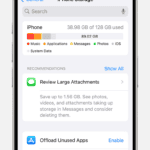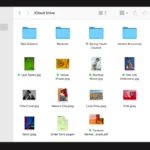The Samsung HW-S800B soundbar enhances your TV audio experience. But like any tech device, it can face issues. If your Samsung HW-S800B isn’t working, you can often fix it with simple steps like checking connections, resetting the device, or updating its software.
Troubleshooting your Samsung HW-S800B doesn’t have to be hard. Common problems include no sound, connection issues, or remote control glitches. We’ll guide you through easy fixes for these and other issues.
Let’s explore some quick solutions to get your soundbar back on track. From inserting batteries correctly to performing a hard reset, you’ll find practical tips to solve most problems.
| Issue | Quick Fix |
|---|---|
| No sound | Check connections and source |
| Remote not working | Replace batteries |
| Connection problems | Perform hard reset |
| TV doesn’t recognize soundbar | Update TV and soundbar software |
Troubleshooting Your Samsung HW-S800B Soundbar
Experiencing issues with your Samsung HW-S800B soundbar? Don’t worry, here’s a guide to help you troubleshoot common problems:
No Sound
- Check the connections: Ensure all cables are securely connected to both the soundbar and your TV.
- Check the input source: Make sure the soundbar is set to the correct input source (e.g., HDMI, optical).
- Check the volume: Make sure the soundbar’s volume is turned up and not muted.
- Check for interference: Wireless devices like routers or microwaves can sometimes interfere with the soundbar’s wireless connection. Try moving the soundbar or the interfering device.
Sound Distortion
- Adjust the sound settings: Try adjusting the bass and treble levels on the soundbar.
- Check for updates: Make sure your soundbar has the latest firmware installed.
- Reduce the volume: If the volume is too high, it can cause distortion.
Connectivity Issues
- Reset the soundbar: Unplug the soundbar from the power outlet for 30 seconds, then plug it back in.
- Reset your TV: Similarly, unplug your TV from the power outlet for 30 seconds, then plug it back in.
- Check for obstructions: Make sure there are no obstacles between the soundbar and your TV if you’re using a wireless connection.
Remote Control Issues
- Check the batteries: Make sure the remote control batteries are fresh and properly inserted.
- Point the remote directly at the soundbar: Avoid obstructions between the remote and the soundbar.
- Reset the remote: Remove the batteries from the remote for 30 seconds, then reinsert them.
Subwoofer Issues
- Check the subwoofer connection: Ensure the subwoofer is properly connected to the soundbar.
- Check the subwoofer’s power: Make sure the subwoofer is turned on.
- Relocate the subwoofer: Try moving the subwoofer closer to the soundbar.
Advanced Troubleshooting
- Factory reset: Refer to your user manual for instructions on how to perform a factory reset on your soundbar.
- Contact Samsung support: If you’ve tried all the above steps and the issue persists, contact Samsung support for further assistance.
Samsung HW-S800B Features
The Samsung HW-S800B is a premium soundbar that offers a range of features, including:
- Dolby Atmos and DTS:X support: For immersive 3D audio.
- Wireless subwoofer: For deep bass.
- SpaceFit Sound: Optimizes the sound based on your room’s acoustics.
- Q-Symphony: Syncs with compatible Samsung TVs for enhanced audio.
Optimizing Your Soundbar Experience
To get the most out of your Samsung HW-S800B soundbar, consider these tips:
- Proper placement: Place the soundbar directly below your TV and ensure the subwoofer is positioned for optimal bass response.
- Room acoustics: Consider the size and shape of your room, as well as the placement of furniture, as these can affect the sound quality.
- Sound modes: Experiment with different sound modes (e.g., Standard, Surround Sound, Game Mode) to find the one that best suits your content.
Setting Up Your Samsung HW-S800B
The Samsung HW-S800B is a powerful and feature-rich soundbar designed to elevate your home theater experience. However, like any electronic device, it can occasionally encounter issues. This guide provides troubleshooting steps for common problems, from sound and connectivity issues to remote control and subwoofer problems. By following these tips, you can resolve most issues and enjoy the immersive audio that your soundbar offers.
The Samsung HW-S800B soundbar offers powerful audio in a slim design. Proper setup ensures optimal performance for your home entertainment system.
Unboxing and Installation
Start by carefully unpacking your Samsung HW-S800B. The box contains the soundbar, subwoofer, power cables, and remote control. Check for any damage during shipping.
Place the soundbar below your TV. You can mount it on the wall using the included wall mount guide. For wall mounting, use the PS-WB85D or PS-WB86D bracket (sold separately).
Position the wireless subwoofer within 19.7 feet of the soundbar. Plug both units into power outlets. The subwoofer should automatically pair with the soundbar when turned on.
Connecting to Devices
Connect the soundbar to your TV using an HDMI cable for the best audio quality. Plug one end into the HDMI OUT port on the soundbar and the other into the HDMI (ARC) port on your TV.
For older TVs without HDMI ARC, use the optical cable. Insert it into the DIGITAL AUDIO IN (OPTICAL) port on the soundbar and the OPTICAL OUT port on your TV.
Adjust your TV’s audio settings to output sound through the connected device. This ensures proper audio playback through the soundbar.
Wireless Connectivity Options
The HW-S800B offers several wireless connection methods. Use Bluetooth to pair with your smartphone or tablet. Press the Source button on the remote until “BT” appears on the display.
For Wi-Fi connectivity, download the SmartThings app on your mobile device. Follow the in-app instructions to connect the soundbar to your Wi-Fi network.
Enable Q-Symphony if you have a compatible Samsung TV. This feature allows the TV speakers and soundbar to work together for enhanced audio.
| Connection Type | Pros | Cons |
|---|---|---|
| HDMI | Best audio quality, single remote control | Requires HDMI ARC on TV |
| Optical | Works with older TVs | Separate remote for volume |
| Bluetooth | Easy phone connection | Limited range |
| Wi-Fi | Smart features, multi-room audio | Requires app setup |
Troubleshooting Common Issues
The Samsung HW-S800B soundbar may encounter several issues that affect its performance. These problems typically involve sound quality, connectivity, and user interface interactions.
Sound Quality Concerns
Poor sound quality can stem from incorrect settings or physical placement. Check the soundbar’s position and ensure it’s not obstructed. Adjust the equalizer settings through the SmartThings app or remote control to optimize audio output.
If you hear distorted sound, try lowering the volume on both the TV and soundbar. For low volume issues, increase the soundbar’s volume using its dedicated remote or adjust the TV’s audio output settings.
Disable sound effects if audio seems unnatural. Use the remote to cycle through sound modes until you find the best fit for your content.
Connectivity Problems
Bluetooth connection issues are common. To resolve them:
- Turn off Bluetooth on your device
- Power cycle the soundbar
- Re-enable Bluetooth and attempt pairing again
For Wi-Fi connectivity problems:
- Ensure your router is on and functioning
- Move the soundbar closer to the router
- Restart both devices
HDMI connection troubles can often be fixed by:
- Using a different HDMI port
- Updating TV and soundbar firmware
- Enabling Anynet+ (HDMI-CEC) on your TV
Remote Control and User Interface Issues
If the remote isn’t working:
- Replace batteries
- Ensure line of sight to the soundbar
- Check for obstructions or interference
For unresponsive buttons, try a hard reset of the soundbar:
- Power off the device
- Press and hold the Play/Pause button
- Release when “INIT OK” displays
- Power on and reconfigure settings
If the SmartThings app doesn’t recognize your soundbar, uninstall and reinstall the app. Ensure your phone and soundbar are on the same Wi-Fi network before attempting to reconnect.
| Issue | Quick Fix |
|---|---|
| No sound | Check connections, increase volume |
| Distorted audio | Lower volume, adjust EQ settings |
| Remote not working | Replace batteries, clear obstructions |
| Connection drops | Restart devices, update firmware |
Samsung HW-S800B Advanced Features
The Samsung HW-S800B offers several cutting-edge features to enhance your audio experience. These include immersive surround sound, intelligent audio calibration, and seamless integration with Samsung TVs.
Dolby Atmos and Surround Sound Experience
The HW-S800B supports Dolby Atmos technology, providing a three-dimensional audio experience. This creates a sense of height and depth in your soundscape.
The soundbar uses upward-firing speakers to bounce sound off your ceiling. This simulates overhead audio effects. You’ll hear rain falling from above or planes flying overhead with startling realism.
DTS and Dolby Digital formats are also supported. These deliver rich, multi-channel audio for movies and TV shows. The HW-S800B’s surround sound capabilities envelop you in audio from all directions.
Various sound modes let you tailor the audio to your content. Game Mode enhances sound effects for immersive gameplay. Standard Mode balances all audio elements for general viewing.
SpaceFit Sound and Audio Calibration
SpaceFit Sound uses advanced algorithms to optimize audio based on your room’s acoustics. The system analyzes your space and adjusts sound output accordingly.
This feature accounts for room size, furniture placement, and wall materials. It fine-tunes frequencies to minimize distortion and echo. The result is clearer, more balanced audio tailored to your specific environment.
You can access SpaceFit Sound through the SmartThings app on your smartphone. The app guides you through a simple calibration process. It uses your phone’s microphone to measure room acoustics and adjust settings automatically.
| SpaceFit Sound Benefits |
|---|
| Optimized for room acoustics |
| Reduced distortion and echo |
| Automatic calibration via app |
| Clearer, more balanced audio |
Q-Symphony and Sound Synergy
Q-Symphony creates harmony between your Samsung TV and the HW-S800B soundbar. This feature allows the TV speakers and soundbar to work together seamlessly.
Instead of disabling the TV speakers when connected to a soundbar, Q-Symphony combines both audio sources. This creates a fuller, more immersive soundstage with enhanced clarity and depth.
The function activates automatically when you connect a compatible Samsung TV to the HW-S800B. No additional setup is required. You’ll experience richer audio across a wider sound field.
Q-Symphony particularly shines in dialogue-heavy scenes. It leverages the TV’s center channel speakers for clear vocals while the soundbar handles ambient sounds and effects.
Maintenance and Support
Regular upkeep and access to support resources are crucial for your Samsung HW-S800B soundbar. Proper maintenance ensures optimal performance while support options help resolve any issues quickly.
Updating Your Soundbar’s Firmware
Keeping your soundbar’s firmware up-to-date is essential. Samsung releases updates to improve functionality and fix bugs. To update:
- Download the latest firmware from Samsung’s website
- Copy the file to a USB drive
- Insert the USB into your soundbar’s USB port
- Press and hold the ‘Up’ button on the remote for 5 seconds
- The update will start automatically
The process takes about 10 minutes. Don’t turn off the soundbar during the update. After completion, your soundbar will restart.
Check for updates every few months. New firmware can resolve connection issues and improve compatibility with other devices.
Warranty and Repair Information
Your Samsung HW-S800B comes with a standard warranty. This typically covers:
| Coverage | Duration |
|---|---|
| Parts | 1 year |
| Labor | 1 year |
For warranty service:
- Contact Samsung support
- Provide your product details and issue description
- Follow their instructions for repair or replacement
Samsung’s support page offers troubleshooting guides. Try these before seeking repairs. For out-of-warranty issues, Samsung provides repair services at authorized centers.
Keep your receipt and warranty information safe. This helps streamline the repair process if needed.
Frequently Asked Questions
Samsung HW-S800B soundbar users may encounter common issues. These can often be resolved through simple troubleshooting steps. Here are some key questions and solutions to help you address problems with your device.
Why is there no sound coming from my Samsung HW-S800B soundbar?
Check the volume settings on both your TV and soundbar. Ensure the correct input source is selected. Verify all cables are securely connected. Try a different audio source to rule out issues with your original content.
If these steps don’t work, restart your soundbar by unplugging it for 30 seconds. Then plug it back in.
What steps can I take if my Samsung HW-S800B soundbar stops working?
First, check the power connection. Make sure the outlet is working. Try a different power cable if available.
Perform a soft reset by unplugging the soundbar for a minute. Then reconnect and power on. If issues persist, consider a factory reset. You can find instructions for this in the user manual.
Why does my Samsung HW-S800B soundbar have a red light indicator?
A red light typically indicates a problem. It could mean the soundbar is in standby mode or experiencing an error.
Try turning the soundbar off and on again. If the red light persists, unplug the device for a few minutes before reconnecting.
How can I resolve audio cut-out issues on my Samsung HW-S800B soundbar?
Audio cut-outs can be frustrating. First, check for loose cable connections. Ensure your TV’s audio output settings match the soundbar’s input.
If using Bluetooth, move the soundbar closer to the audio source. Interference from other devices can cause cut-outs.
What should I check for when my Samsung HW-S800B is not turning on?
Start with the basics. Ensure the power cord is firmly plugged in at both ends. Try a different outlet to rule out power supply issues.
Check for any visible damage to the power cord or soundbar. If everything looks fine but the unit still won’t turn on, you may need to contact Samsung support for further assistance.
Where can I find the manual for troubleshooting my Samsung HW-S800B soundbar?
You can access the full user manual online. Samsung provides a digital version of the HW-S800B manual on their website.
This comprehensive guide includes detailed troubleshooting steps. It covers setup, connectivity issues, and advanced features of your soundbar.
| Issue | Quick Fix |
|---|---|
| No sound | Check connections and volume |
| Won’t turn on | Verify power supply |
| Red light | Restart the soundbar |
| Audio cut-outs | Check for interference |
| General problems | Consult user manual |