Computers

How to Fix a Mouse Scroll Wheel: Repair Tips
Dealing with a problematic mouse scroll wheel can be frustrating, especially if it hinders your daily computer use. The scroll ...
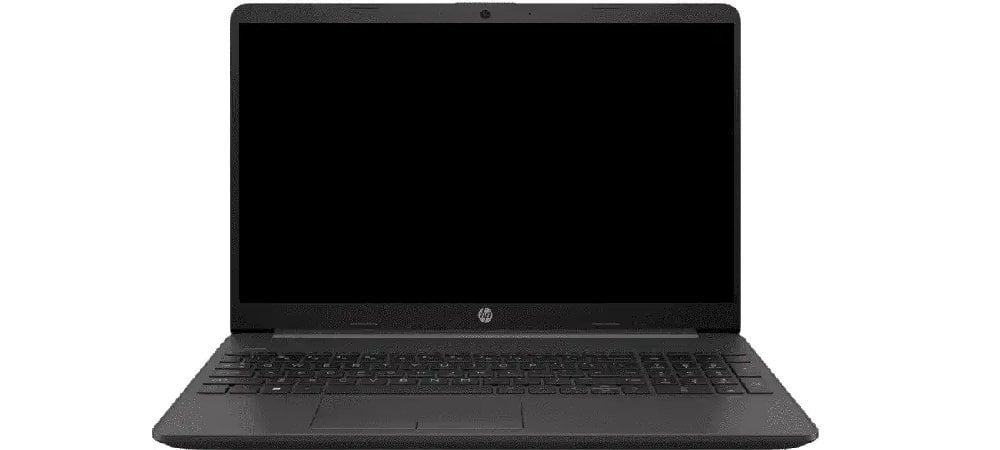
Black Screen On PC After Setting Boot Mode To Safe Mode
If your Windows computer displays a black screen after you set it to boot in Safe Mode, don’t worry! There ...

Reset An HP Stream Laptop When You Forgot the Password
If you forget the password for your HP Stream laptop, you can reset it to regain access. HP offers different ...

How to Stress Test Your PC
Stress testing your PC helps ensure its stability and performance under heavy loads. Stress tests push your computer’s components to ...
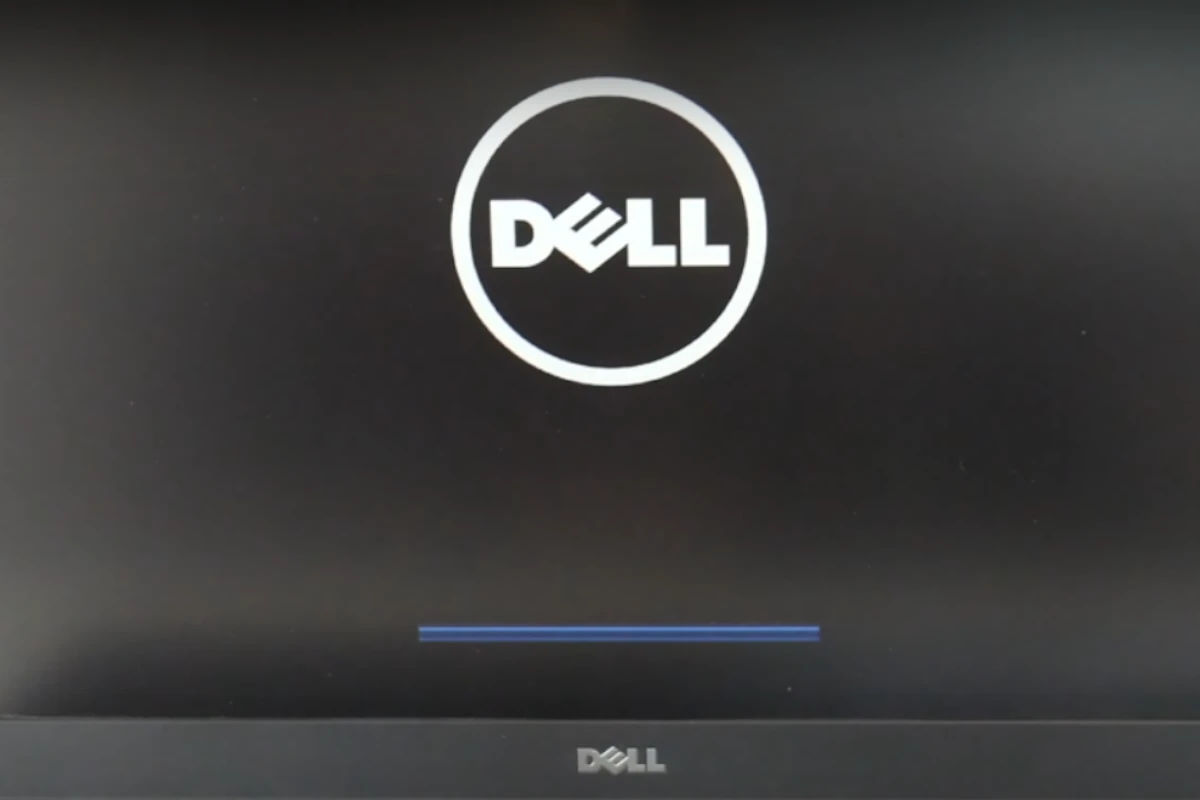
What Happens if You Lose Power During a BIOS Update?
Losing power during a BIOS update can be a very serious issue, although most modern computers are designed to handle ...
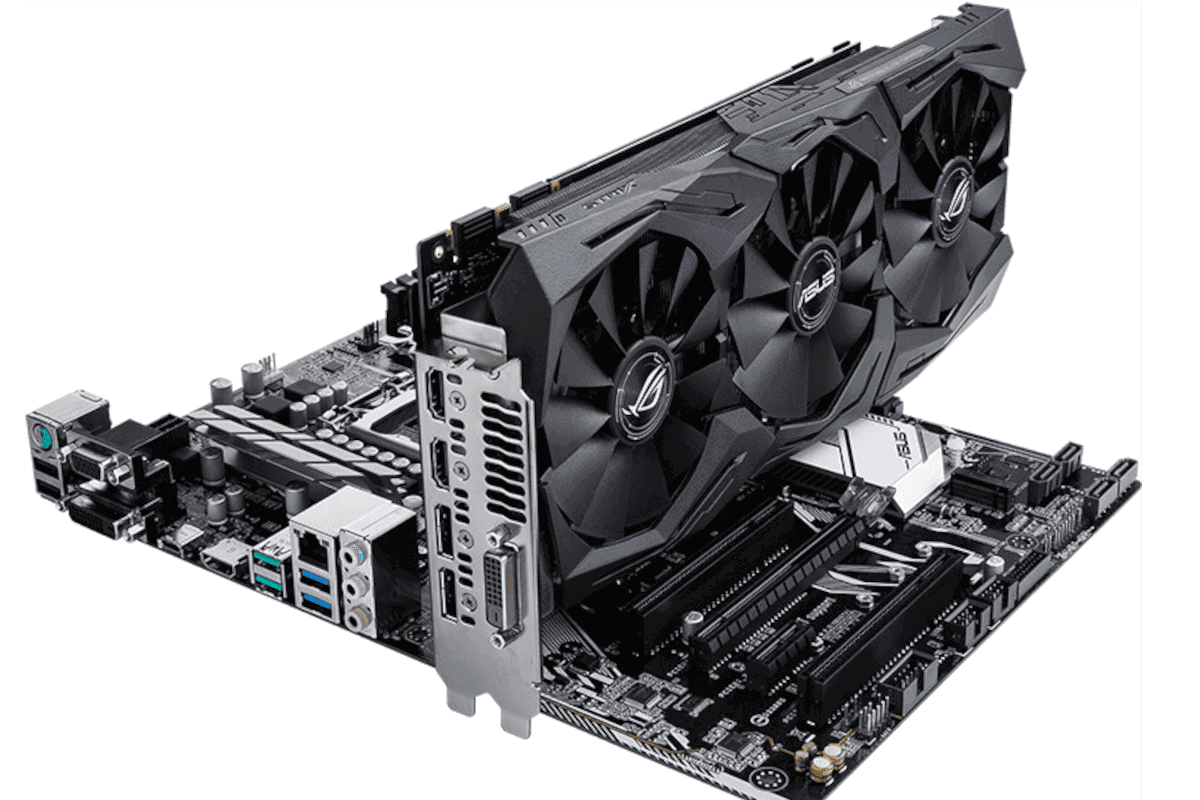
How To Remove A GPU That Is Stuck In The PCI-E Slot
Having trouble removing a graphics card stuck in a PCIe slot? Don’t worry, it’s a common issue that can be ...
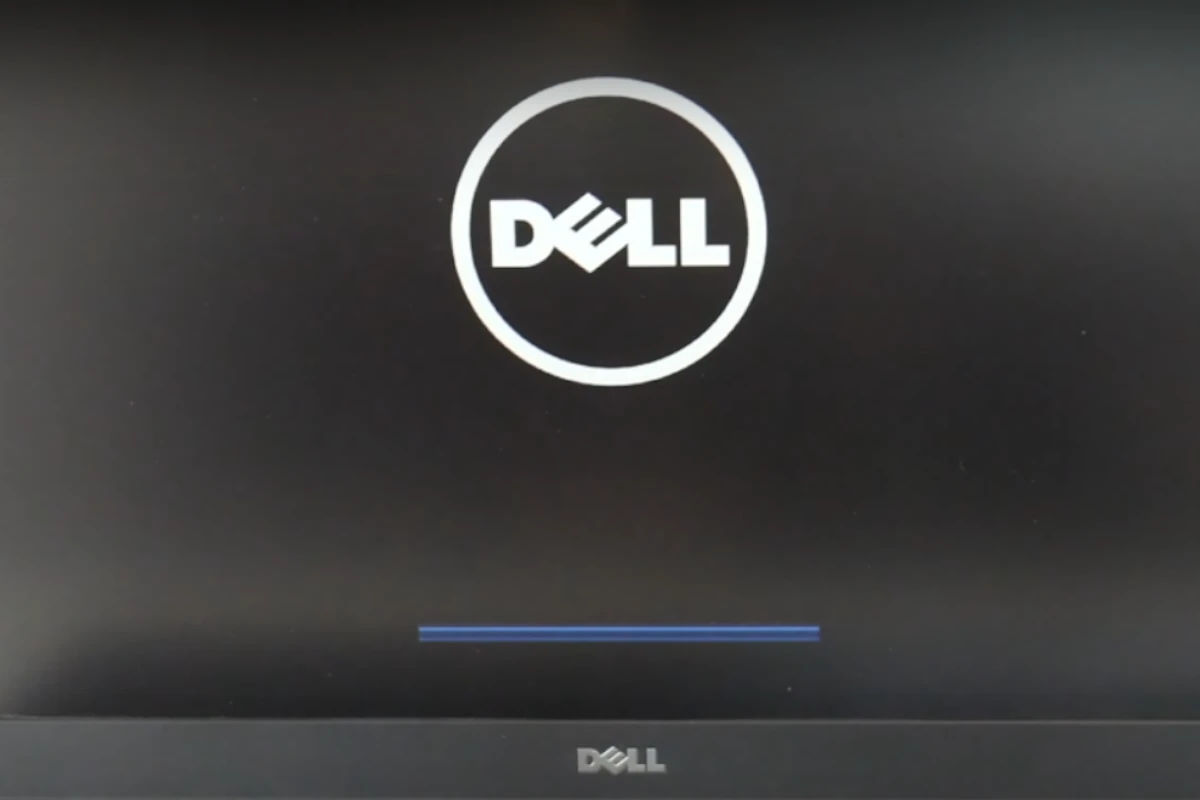
How to Fix A Computer Stuck on BIOS Splash Screen
Dealing with a frozen BIOS splash screen when starting your computer can be very frustrating because it can prevent you ...
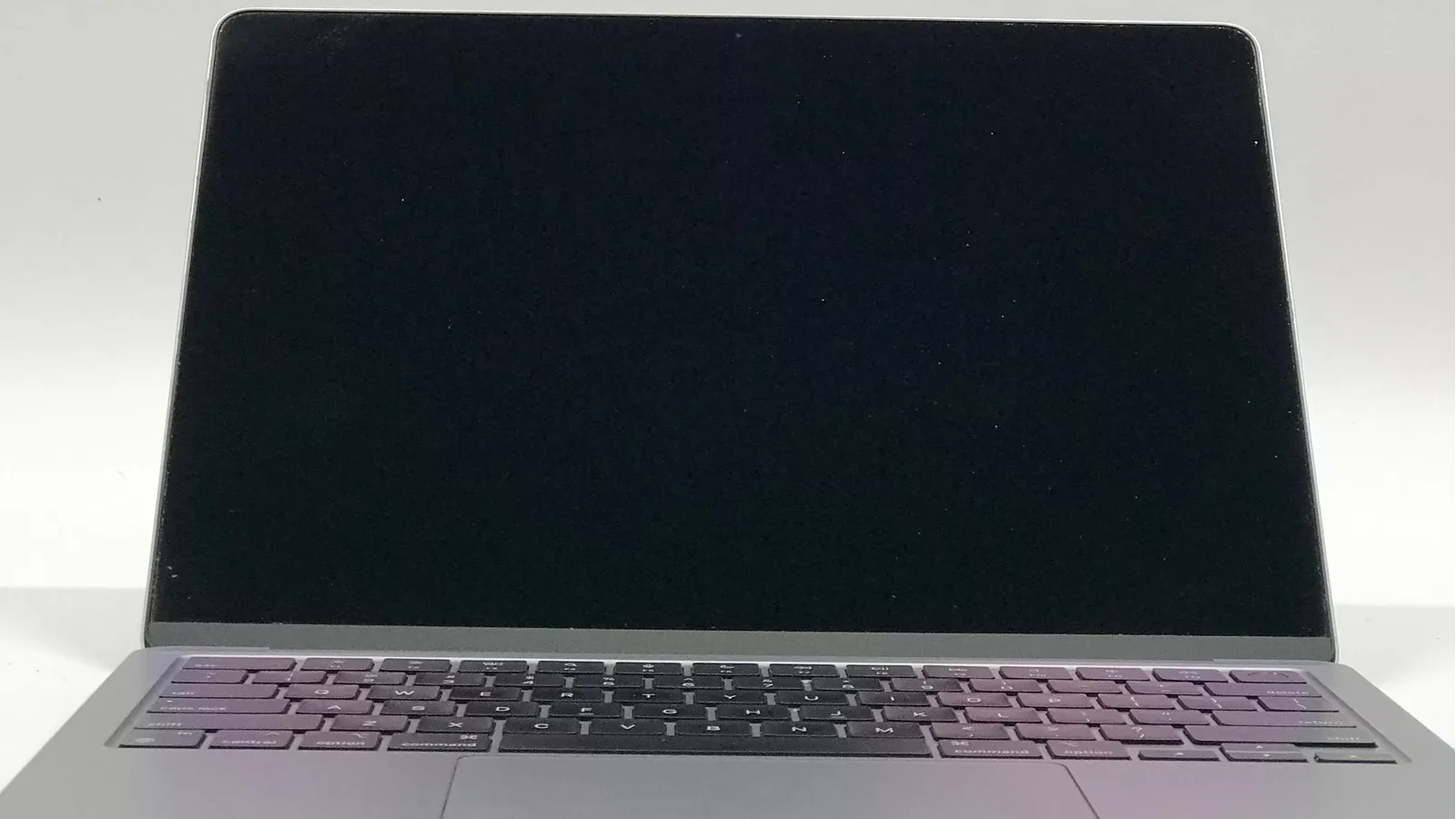
Steps To Resolve A Macbook Air M2 Refusing to Power Up
If you own a MacBook Air M2, dealing with startup problems can be worrying. While this laptop is known for ...
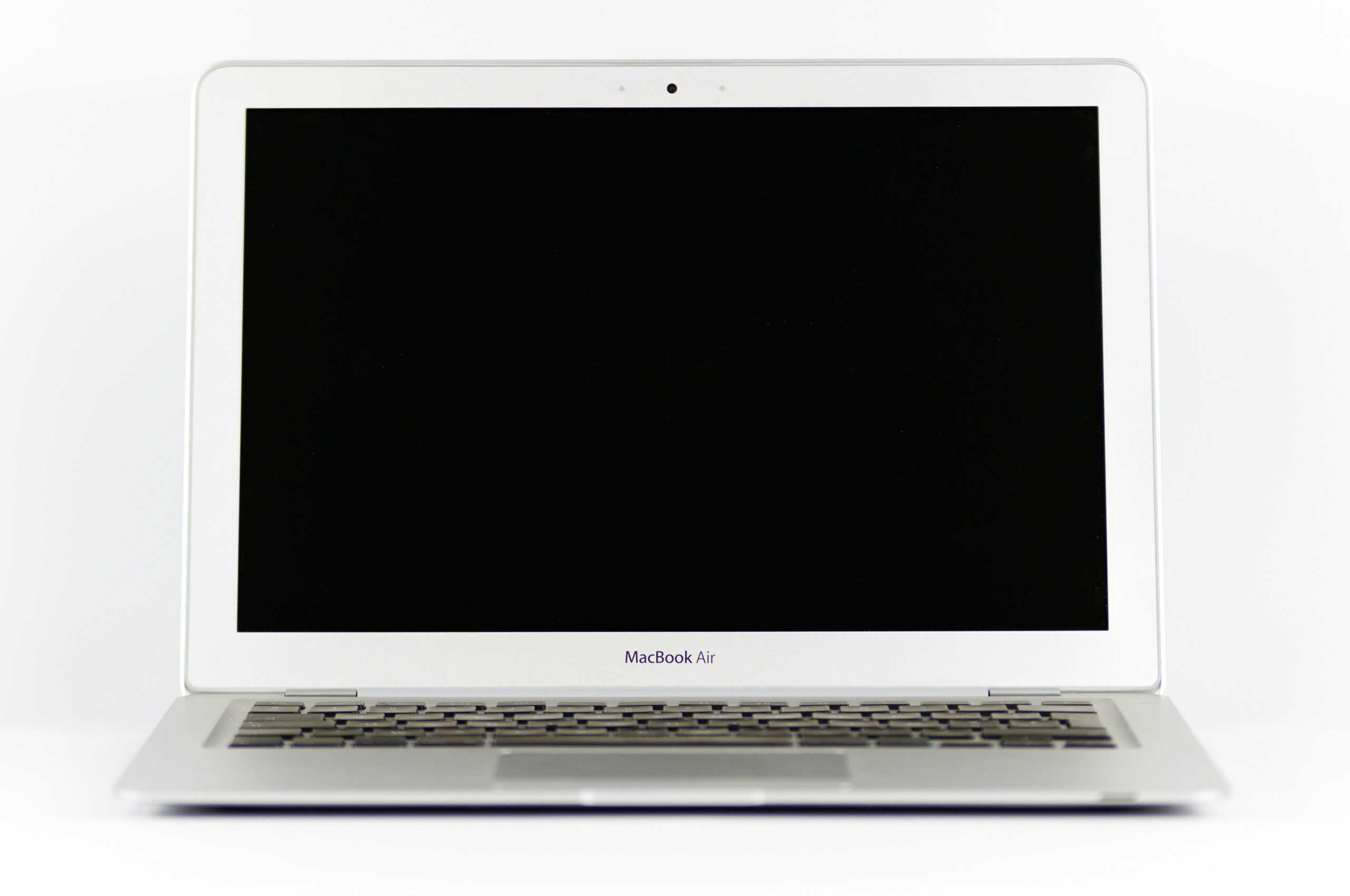
MacBook Screen Pressure Damage Guide
MacBook screens are designed to be durable and use incredible technology, but they are not indestructible. Too much pressure can ...

Ethernet Cable Not Detected by Computer or Laptop
Dealing with Ethernet connection problems can be frustrating, especially when your computer or laptop can’t detect the Ethernet cable. This ...






