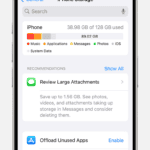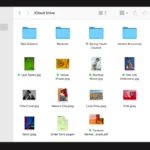The U6 error code on Samsung washers can be frustrating for users. This code signals an unbalanced load in the washing machine, which can lead to poor cleaning results and potential damage to the appliance. Fixing this issue is often simple and can be done at home without calling a technician.
Understanding the U6 code helps you troubleshoot quickly. It typically appears when clothes bunch up on one side of the drum or when the washer is overloaded. By redistributing the laundry and ensuring the machine is level, you can often resolve the problem.
Here’s a quick guide to common U6 error causes and fixes:
| Cause | Fix |
|---|---|
| Uneven load | Redistribute clothes |
| Overloading | Remove some items |
| Unleveled washer | Adjust leveling feet |
| Control board issue | Reset or replace |
A “U6” error code on your Samsung washer means the load is unbalanced. This happens when the clothes inside the drum aren’t evenly distributed, causing excessive vibrations during the spin cycle. Your washer is smart enough to stop to prevent damage to itself!
Here’s a breakdown of how to troubleshoot this:
1. Redistribute the Load:
- Pause the cycle: Stop the washer and open the lid (or door).
- Rearrange the clothes: Spread the clothes out evenly in the drum. Make sure they’re not bunched up on one side. Try to mix heavier items (like towels) with lighter ones.
- Restart the cycle: Close the lid (or door) and press start.
2. Reduce the Load Size:
- Overloading can cause imbalances: If you have a very large load, try removing some items and washing them separately.
3. Check for Tangled Items:
- Large items can tangle: Make sure large items like sheets or blankets aren’t twisted or knotted, which can throw off the balance.
4. Ensure Proper Loading Techniques:
- Don’t just toss things in: Take a moment to load items loosely and evenly around the drum.
5. Level the Washer:
- An unlevel washer can worsen imbalances: Use a level to check if your washer is sitting evenly on the floor. Adjust the feet as needed to ensure stability.
6. Run the Calibration Cycle:
- This helps the washer’s sensors: Consult your user manual for instructions on how to run the calibration cycle for your specific model. This can help the washer accurately detect load imbalances.
7. Inspect for Mechanical Issues (If the problem persists):
- Worn-out shocks or springs: Over time, these components can wear out, making it harder for the washer to balance loads. If you suspect this, it’s best to contact a qualified appliance repair technician.
Important Notes:
- Don’t ignore the error: Repeatedly ignoring the U6 error and forcing the washer to spin with an unbalanced load can cause damage to the machine.
- Check your user manual: For specific instructions related to your washer model, refer to your user manual.
If you’ve tried these steps and the U6 error persists, it’s best to contact Samsung customer support or a qualified appliance repair technician for further assistance.
Understanding the U6 Error Code
The U6 error code on Samsung washers indicates an unbalanced load issue. This problem can prevent proper washing and spinning cycles, potentially damaging your machine if left unresolved.
Differentiating U6 and UB Error Codes
Samsung washers may display U6 or UB codes for similar issues. U6 typically appears when the washer detects an unbalanced load during the spin cycle. UB shows up when the machine senses an imbalance during the wash cycle.
Key differences:
- U6: Occurs during spin cycle
- UB: Happens during wash cycle
Both codes require redistributing laundry to solve the problem. U6 errors often need more attention as they involve higher spin speeds.
Common Causes of U6 Error Code
Several factors can trigger the U6 error on your Samsung washer:
- Overloading: Stuffing too many clothes into the drum
- Uneven distribution: Items tangled or clustered on one side
- Mixed load types: Combining heavy and light items
- Machine placement: Washer not level on the floor
To fix a U6 error:
- Pause the cycle
- Redistribute the laundry evenly
- Restart the cycle
For persistent issues, check and clean the pump filter. If problems continue, you may need to level your washer using a bubble level and adjusting the legs.
| Error Code | Cycle Stage | Primary Cause | Quick Fix |
|---|---|---|---|
| U6 | Spin | Unbalanced load | Redistribute laundry |
| UB | Wash | Uneven distribution | Rearrange items |
Troubleshooting the U6 Error
The U6 error on Samsung washers typically indicates an unbalanced load. Addressing this issue involves initial troubleshooting steps and performing a calibration if needed.
Initial Steps for Troubleshooting
Start by checking the washer’s level. Use a spirit level on top of the machine to ensure it’s perfectly flat. Adjust the leveling legs if necessary. Loosen the locking nut, turn the leg clockwise to lower or counterclockwise to raise, then retighten the nut.
Next, examine the load inside the washer. Redistribute items evenly around the drum. Avoid overloading or underloading. For small loads, add a few towels to balance the weight.
Check the shock absorbers and suspension rods. Worn components can cause balance issues. Look for signs of damage or wear. Replace if needed.
Calibration and Error Reset
If initial steps don’t resolve the U6 error, try a calibration cycle. Here’s how:
- Unplug the washer for 1-5 minutes
- Plug it back in
- Press and hold “Start/Pause” and “Spin” buttons simultaneously for 3 seconds
- Release when “CB” appears on the display
- Press “Start/Pause” to begin calibration
The calibration cycle takes about 3 minutes. It helps the washer adjust to its current position and load sensing.
If the error persists, perform a manual reset. Unplug the washer, wait 5 minutes, then plug it back in. This often clears temporary glitches in the control board.
| Troubleshooting Step | Purpose |
|---|---|
| Level the washer | Ensures stability |
| Balance the load | Prevents uneven weight distribution |
| Check components | Identifies worn parts |
| Calibrate | Resets load sensing |
| Manual reset | Clears control board errors |
Preventing Future U6 Error Occurrences
Proper maintenance and careful usage can help avoid U6 errors on your Samsung washer. These practices ensure balanced loads and a well-functioning machine.
Proper Load Balancing Techniques
Distribute clothes evenly in the washer drum. Don’t overload or underload the machine. For large items like bedding, add a few towels to balance the load.
Use the right wash cycle for your laundry type. Heavy-duty cycles work best for sturdy fabrics and heavily soiled items. The normal cycle suits everyday clothing and lightly soiled garments.
Check pockets before washing. Remove heavy objects that could throw off balance. Wash very light and very heavy items separately to maintain equilibrium.
| Item Type | Recommended Cycle |
|---|---|
| Everyday clothes | Normal |
| Heavy fabrics | Heavy-duty |
| Delicates | Gentle |
| Bedding | Bedding/Bulky |
Machine Maintenance and Care
Keep your Samsung washer level. Adjust the leveling legs if needed. Loosen the locking nut, turn the leg clockwise to lower or counterclockwise to raise, then tighten the nut.
Clean the pump filter regularly. You can find it behind a small door at the bottom front of most Samsung washers. Remove debris to prevent blockages.
Run an empty cycle with hot water and vinegar monthly. This cleans the drum and hoses, reducing buildup that could affect performance.
If U6 errors persist, contact Samsung support. They can provide model-specific advice or arrange a service visit if needed.
When to Seek Professional Assistance
Some Samsung washer U6 errors require expert help. You should call a technician if:
• You’ve tried basic fixes without success
• The error persists after balancing the load
• You hear unusual noises from the washer
Mechanical issues like faulty suspension springs often need professional repair. Don’t attempt to replace these parts yourself unless you have experience.
Control board problems are complex. A certified technician can diagnose and repair electronic faults safely.
| Part | DIY or Pro? |
|---|---|
| Control Board | Pro |
| Suspension Springs | Pro |
| Shock Absorbers | Pro |
| Drive Bearings | Pro |
You should also seek help to replace shock absorbers. These maintain washer balance and require careful installation.
Drive bearings are another critical component. Improper replacement can damage your washer further. Let a pro handle this repair.
Remember, attempting complex fixes may void your warranty. When in doubt, it’s best to consult an authorized Samsung repair service. They have the tools and knowledge to solve tricky U6 errors quickly and safely.
Frequently Asked Questions
Samsung washer error code U6 can be frustrating. These common questions address key troubleshooting steps and solutions to get your machine running smoothly again.
What steps are involved in fixing an error code U6 on a Samsung washing machine?
To fix a U6 error on your Samsung washer:
Check if the washer is level. Adjust the leveling legs if needed.
Ensure the load is balanced. Redistribute clothes evenly in the drum.
Clean the drain filter to remove any blockages.
Inspect the shock absorbers and suspension rods for damage.
How can a Samsung washer that is not spinning due to error code U6 be repaired?
If your Samsung washer won’t spin due to a U6 error:
Remove excess items from the load. Overloading can trigger the error.
Run a spin test cycle with the drum empty.
Check the drive belt for wear or damage. Replace if necessary.
Inspect the motor and control board for faults.
What methods are recommended for resolving a UR code on a Samsung washer?
To resolve a UR code on your Samsung washer:
Ensure the washer door is fully closed and latched.
Clean the door seal and check for any obstructions.
Inspect the door lock mechanism for damage.
Test the door switch for proper function.
Is there a standard procedure for correcting the UB error code on Samsung washing machines?
The standard procedure for correcting a UB error includes:
Redistribute the laundry load evenly in the drum.
Check if the washer is level and adjust if needed.
Run a calibration cycle to reset the balance sensor.
Inspect the suspension system for wear or damage.
What is the process for calibrating a Samsung washing machine to address a U6 error?
To calibrate your Samsung washer:
Empty the drum completely.
Press and hold the Temp and Delay End buttons for 3 seconds.
When “Cb” appears, press Start/Pause.
Allow the calibration cycle to complete without interruption.
What are the guidelines for troubleshooting a Samsung washing machine that displays error codes?
Guidelines for troubleshooting Samsung washer error codes:
Identify the specific error code displayed.
Consult your user manual for code meanings.
Try simple fixes like resetting the washer first.
Check for common issues like unbalanced loads or drainage problems.
If problems persist, contact Samsung support or a qualified technician.
| Error Code | Possible Cause | Quick Fix |
|---|---|---|
| U6/UB | Unbalanced load | Redistribute laundry |
| UR | Door issue | Check door latch |
| 5E | Drainage problem | Clean drain filter |
| 4E | Water supply issue | Check water hoses |
| tE | Temperature sensor fault | Reset washer |