Anthony Redd
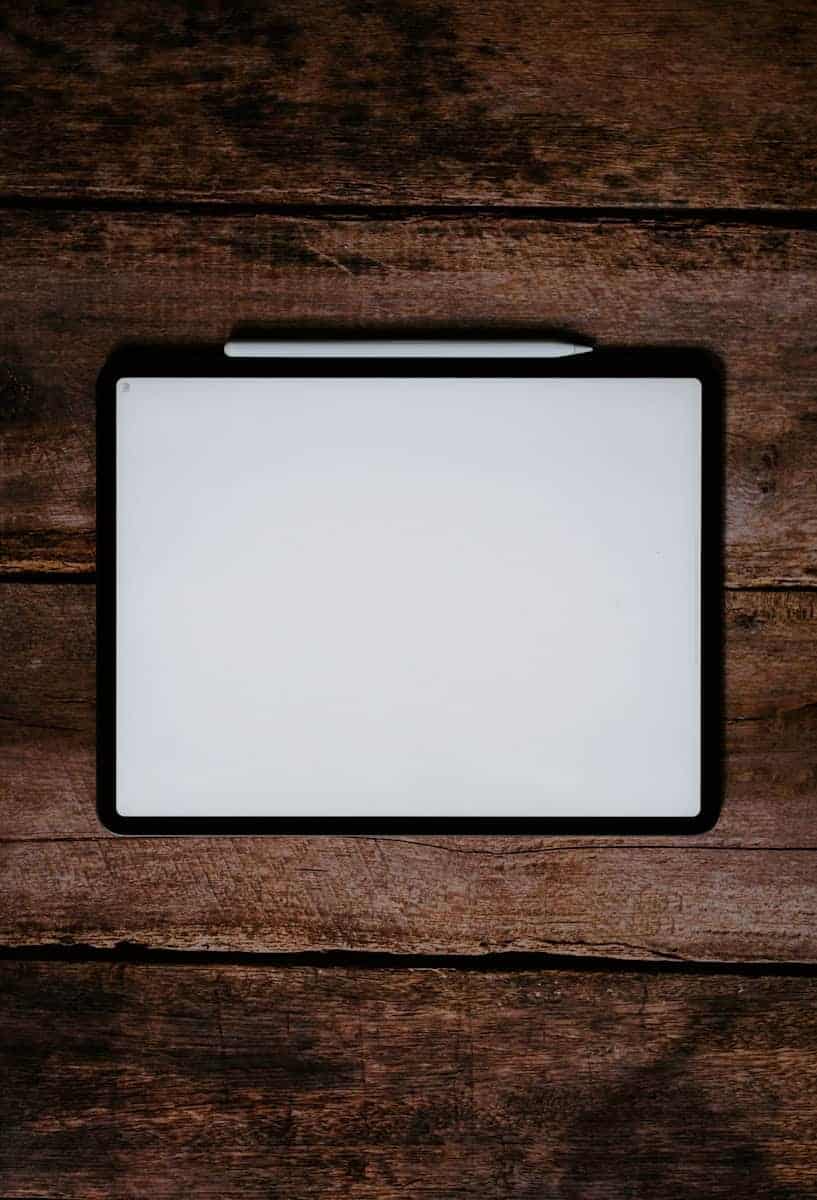
Apple Pencil Not Connecting To iPad: Troubleshooting Guide
When troubleshooting your Apple Pencil and iPad connection, start by first checking the charge on your Pencil to make sure ...

How To Repair A Nintendo Joy-Con: Tips & Solutions
The Nintendo Switch’s Joy-Con controllers are a key part of the gaming experience and can be attached to the console ...

iPhone 14 Camera Settings for Best Quality
The iPhone 14 series features impressive cameras. However, mastering the settings can take your photos and videos to the next ...

How to Replace the Screen on a Google Pixel 7: Step-by-Step
If your Google Pixel 7’s screen gets damaged, you can replace it at home with the right tools and careful ...

PC Won’t Boot: Troubleshooting Procedure
The boot process of a PC is a critical phase during which the system checks hardware and loads the operating ...
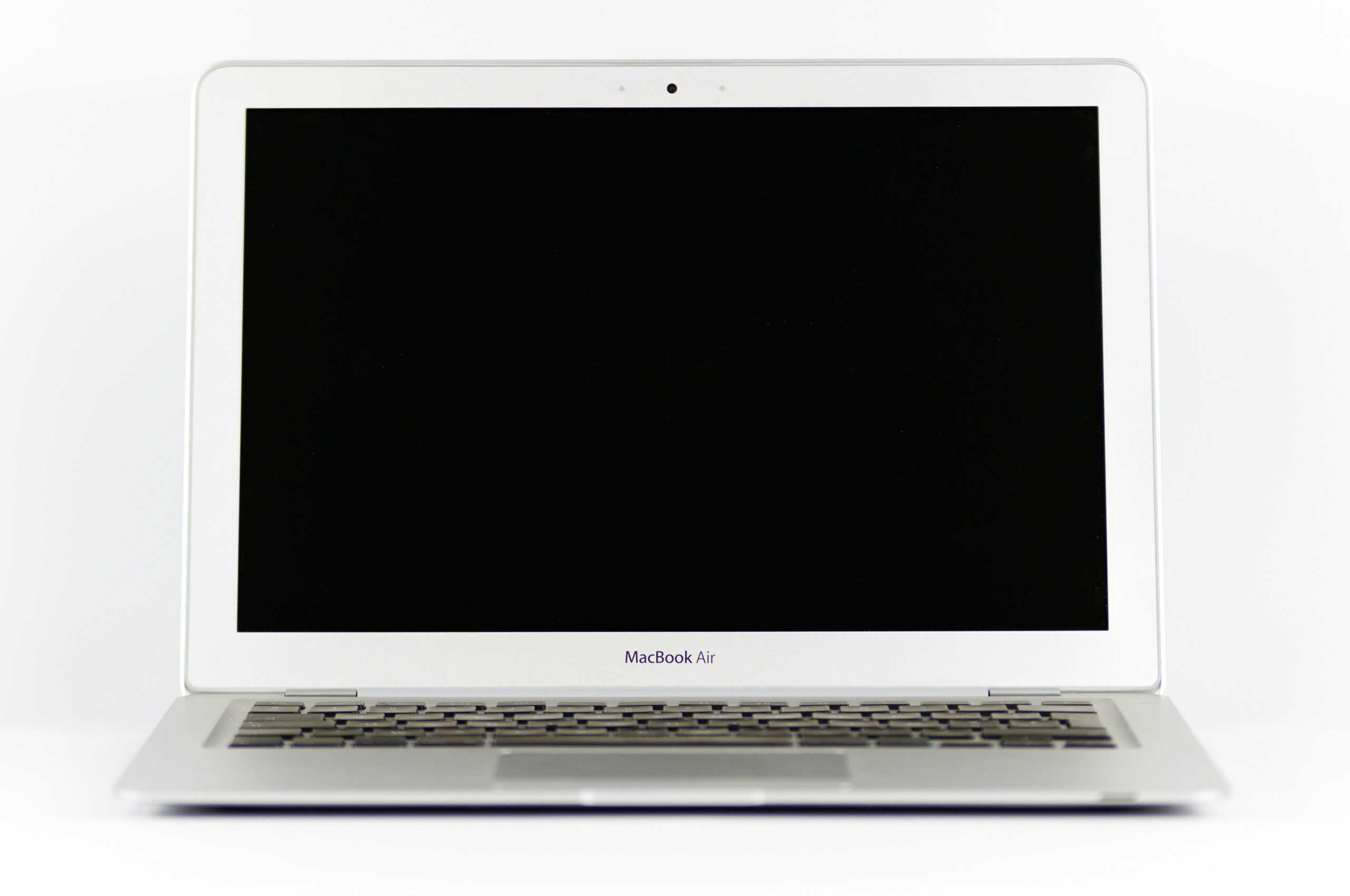
How to Factory Reset a MacBook (Air or Pro)
Before you reset your MacBook Air or MacBook Pro to its original state, make sure to back up all your ...

Fixing A Blurry Corner on Your iPhone Screen
Blurry corners on an iPhone screen can be frustrating and hinder daily usage. The most common cause of a blurry ...

Rocket League Data Corruption: What To Do
Rocket League is a high-octane game that has captured the hearts of millions of players worldwide. It’s a thrilling mix ...

LG MEZ64589015 Dishwasher: Troubleshooting Guide
LG dishwashers are great for keeping dishes clean. But sometimes they have problems. The LG MEZ64589015 model can be tricky ...

What to Do After Spilling Coffee on Your Laptop
If you spill coffee on your laptop, act quickly to prevent damage. First, turn off the laptop and unplug it. ...






