Computers

The Lifespan Of An SSD
Solid-state drives (SSDs) have become the go-to storage option for many computer users. These fast, reliable devices offer significant performance ...
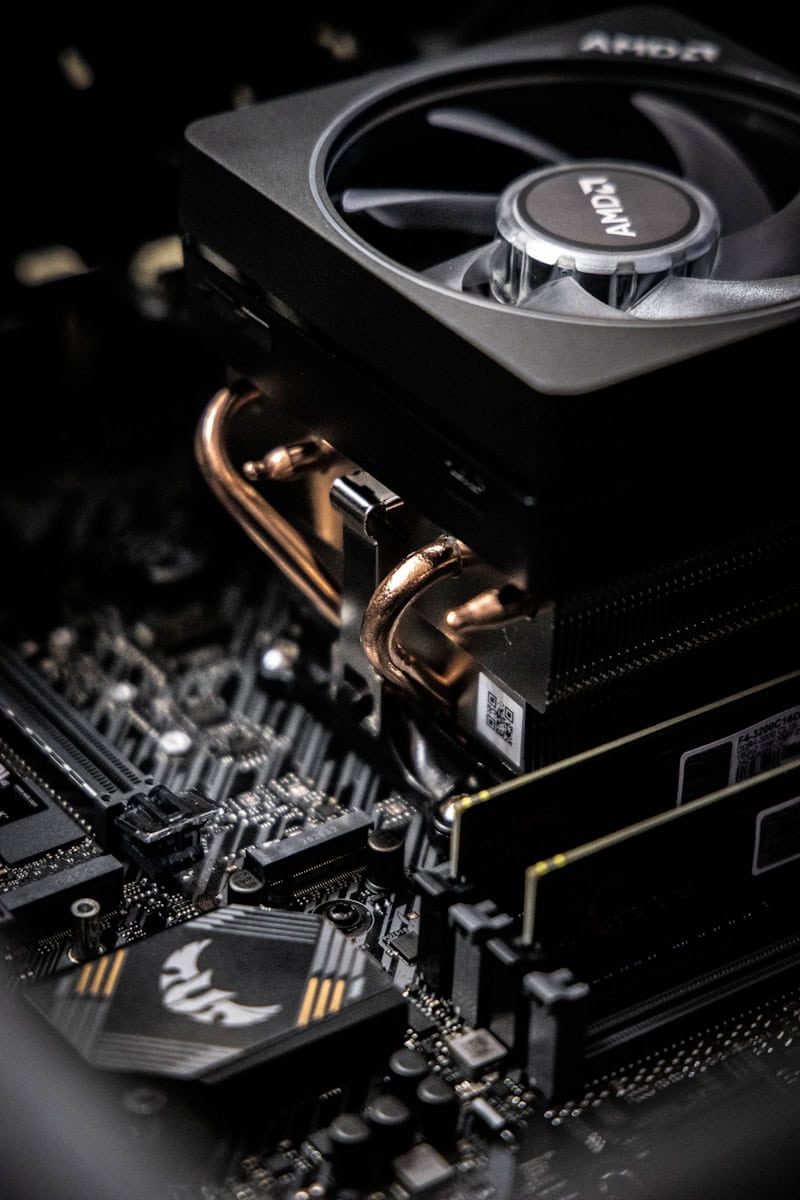
How Tight Should You Screw Your CPU Cooler?
Installing a CPU cooler correctly is crucial for your computer’s performance and longevity. Getting the right screw tightness can seem ...

Facebook Marketplace User Experience Enhancements
Facebook Marketplace has become a go-to platform for buying and selling items locally and across the country. As social commerce ...

How To Charge An iPad Without The Charger
Charging your iPad without a charger may seem challenging, but several creative solutions exist. You can charge your iPad using ...

How to Change Passcode on iPad
Keeping your iPad secure is crucial in today’s digital landscape. A passcode acts as the first line of defense against ...

How to Check Battery Health on iPad
Keeping an eye on your iPad’s battery health is crucial for optimal performance and longevity. You can check your iPad’s ...

Identifying Your iPad’s Model Year
iPads have become an integral part of many people’s lives. With so many models released over the years, it can ...

All The Ways To Get a Free iPad
Getting a free iPad may seem like a dream, but it’s not impossible. There are several legitimate ways to obtain ...
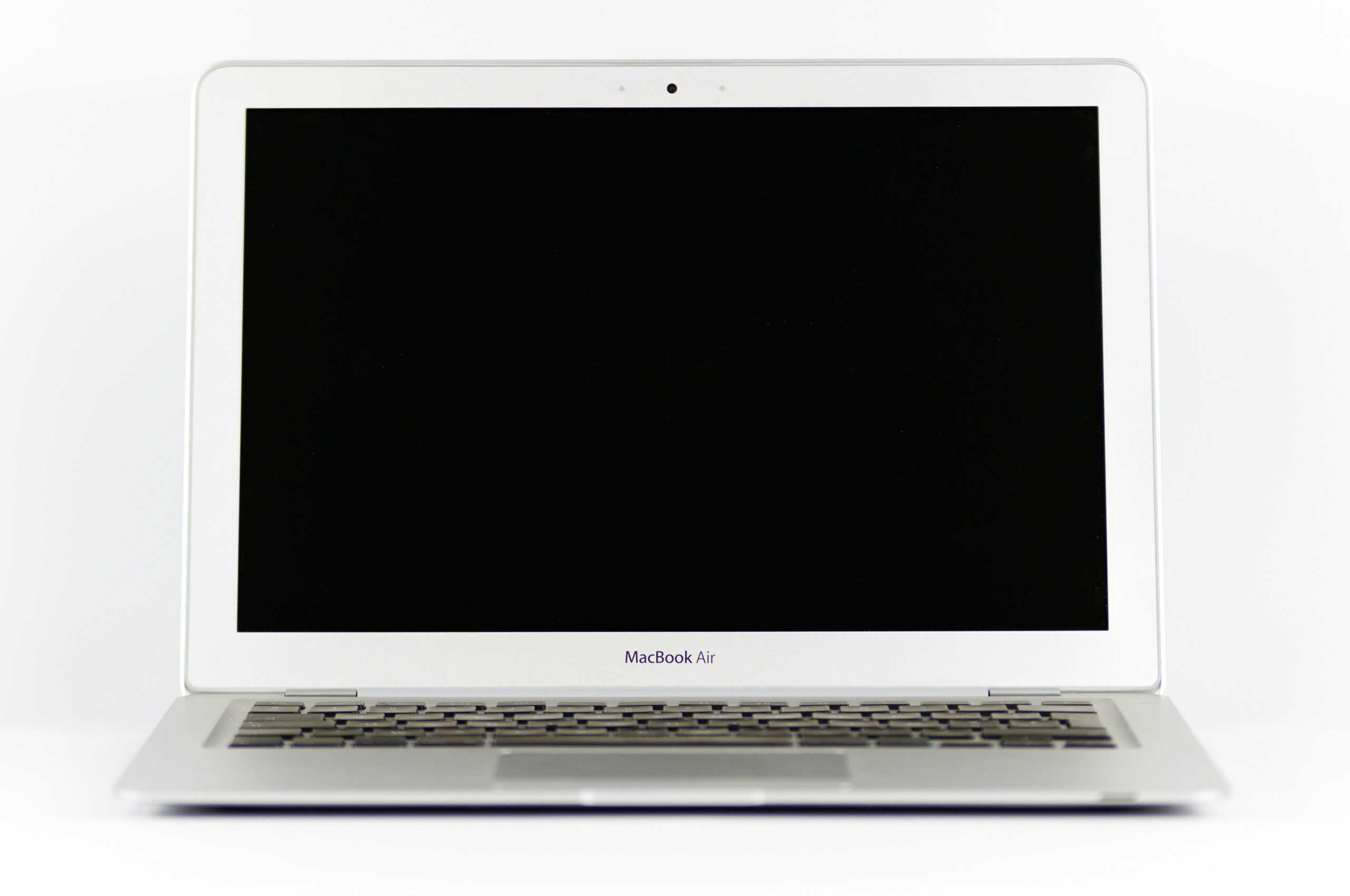
Turn Off The Ringer on a MacBook
Tired of your MacBook’s ringer interrupting important moments? You’re not alone. Many users find the constant notifications and sounds from ...
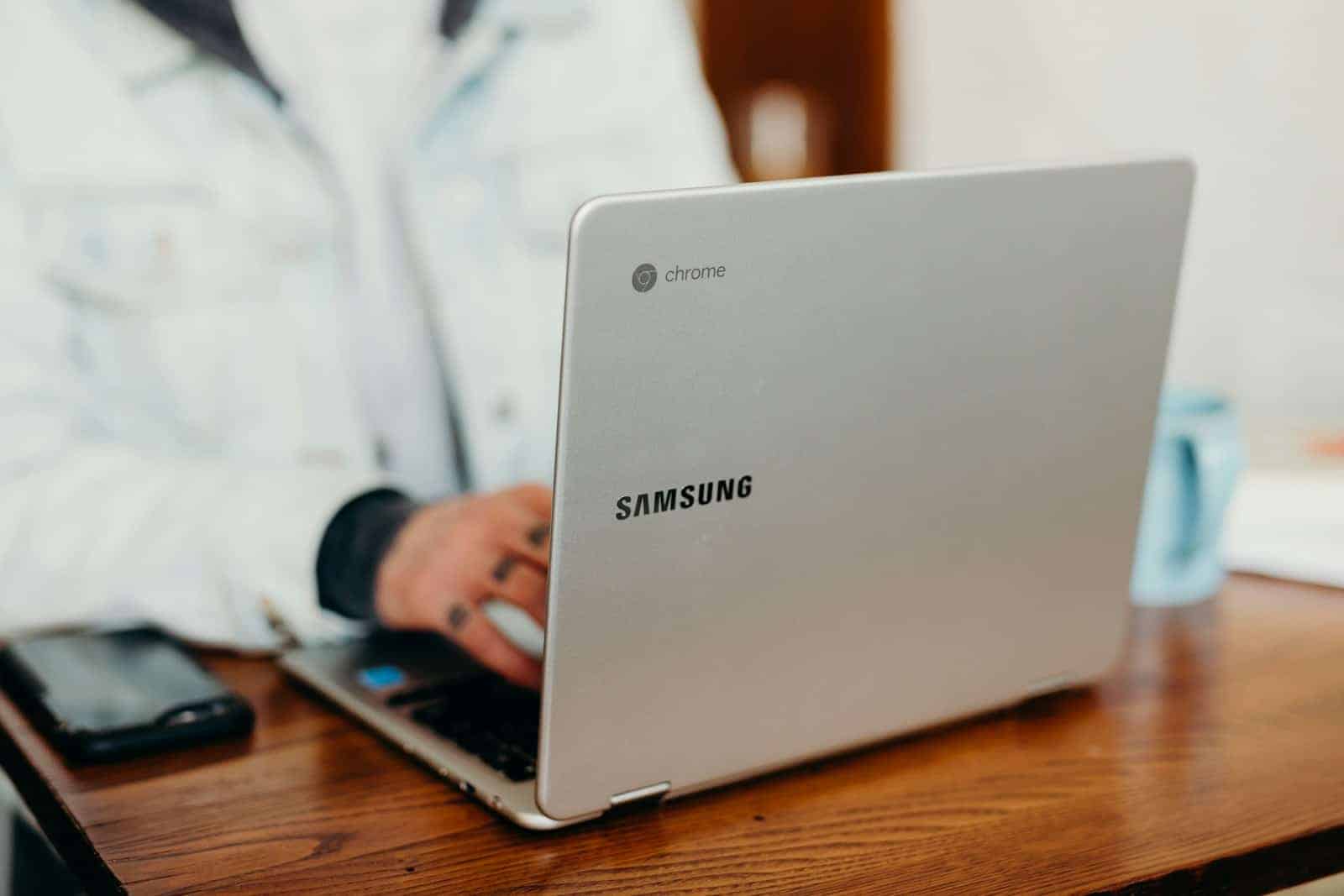
How to Fix Bluetooth on Chromebook
Remember these tips for connecting Bluetooth devices to your Chromebook. Connecting should be simple, but issues can arise. Make sure ...






