Phones
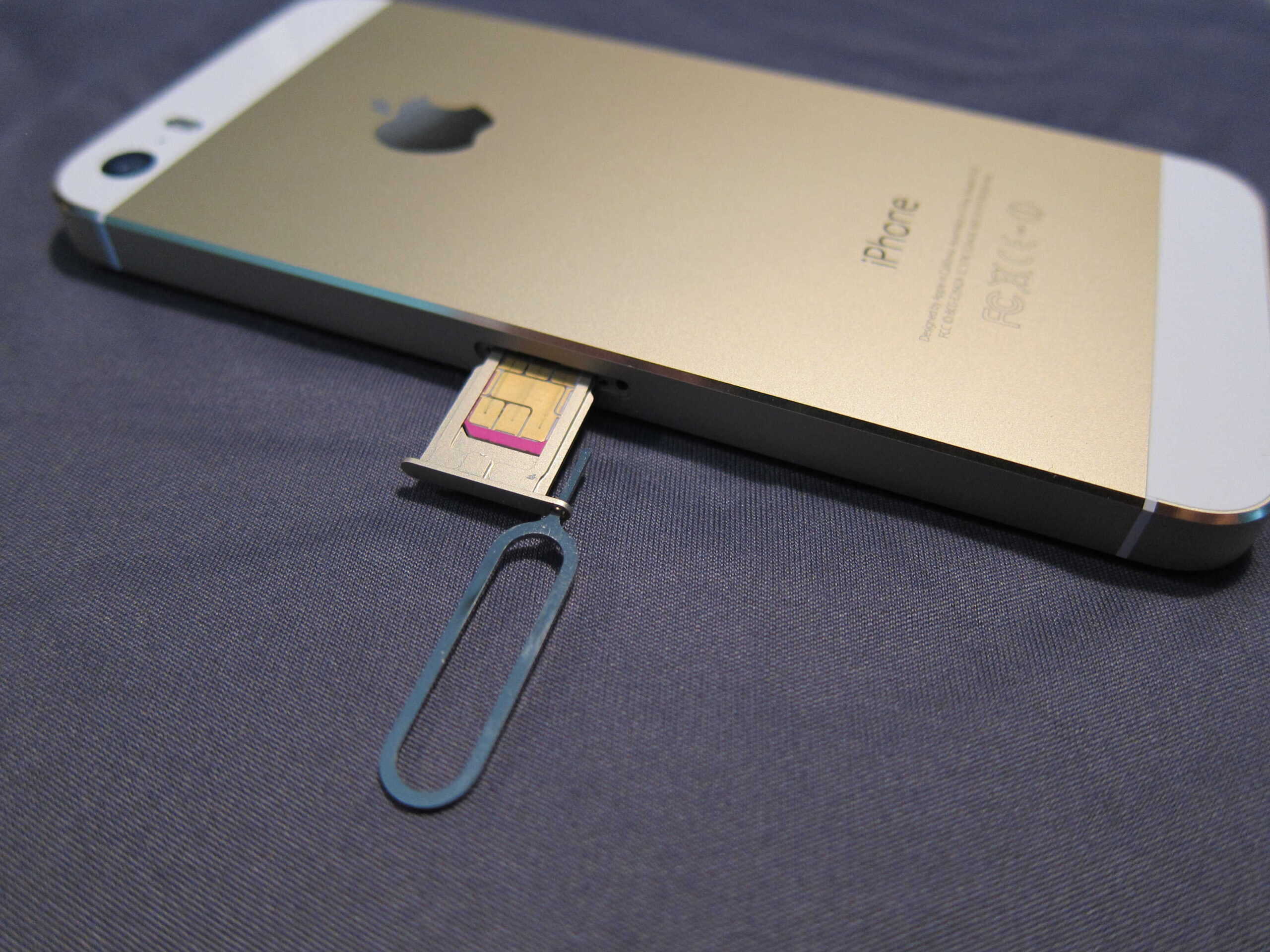
How To Unlock A Blocked Sim Card and Regain Access
A blocked SIM card can be a major inconvenience, cutting you off from calls, texts, and data. But don’t worry, ...

Why Can’t I Print From My Phone? Troubleshooting Mobile Printing Issues
Printing from your phone should be simple. Yet many people struggle with this task. If you can’t print from your ...
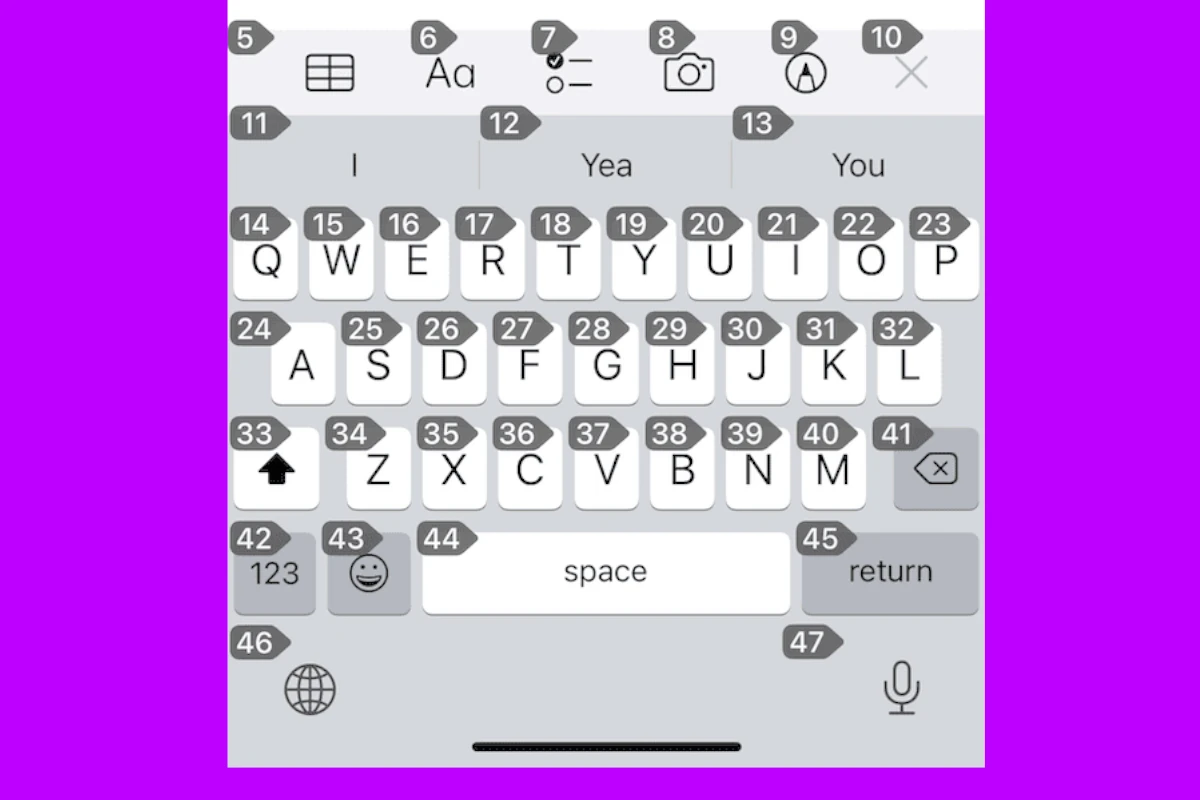
What Are These Grey Badges With Numbers on My iPhone?
The iPhone’s Voice Control feature offers a unique overlay system, displaying grey numbered badges. These badges are part of the ...
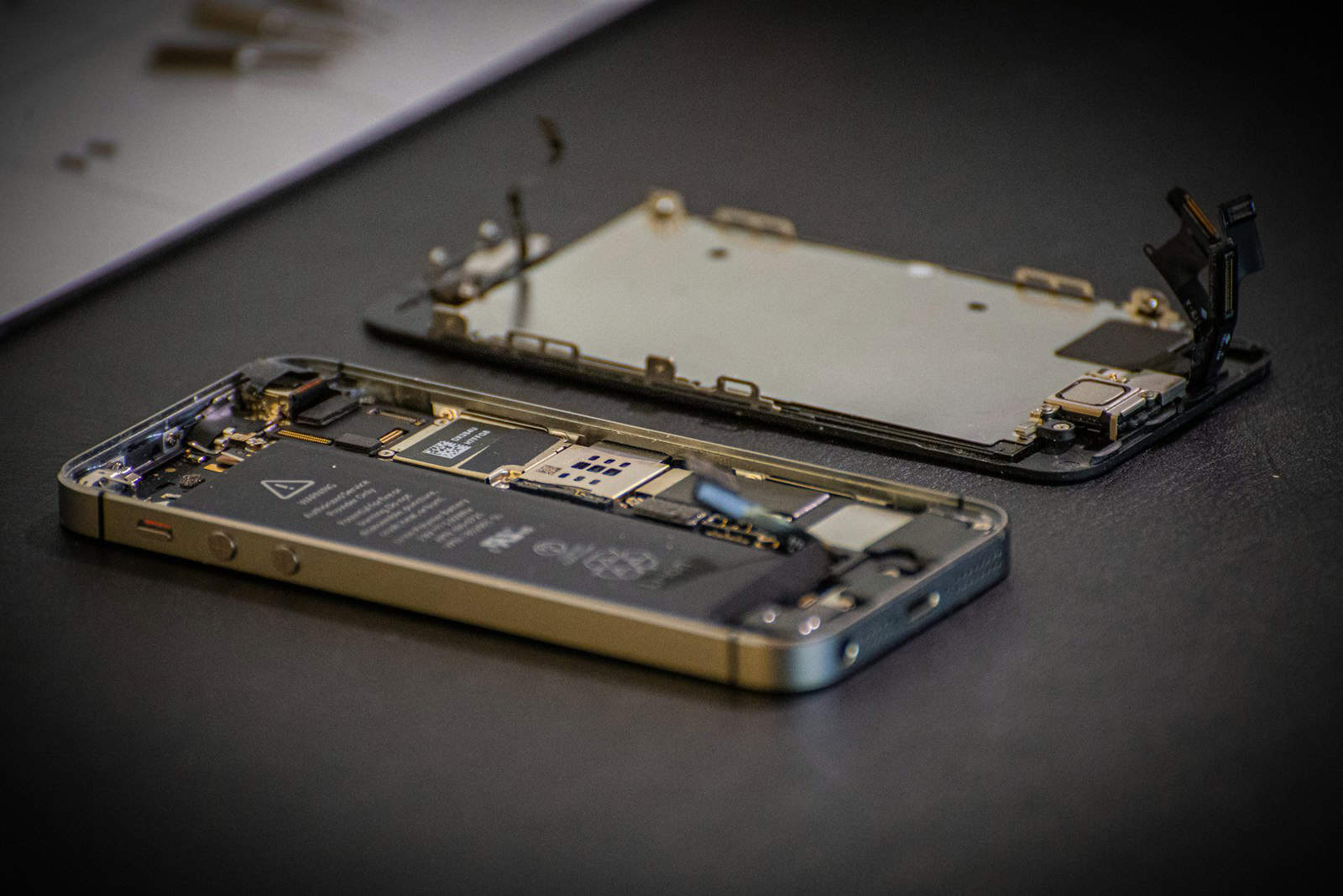
How To Remove An iPhone Screen Without Damaging It
A cracked iPhone screen is a common issue, but replacing it doesn’t have to be a stressful experience. With patience, ...

How To Tell If A Google Pixel is Water Damaged
Discovering water damage on your Google Pixel or Pixel Pro and recognizing the signs early can prevent further damage and ...

Google Pixel Won’t Turn On: Troubleshooting Steps
When a Google Pixel phone won’t turn on, it can be really inconvenient for people who rely on their phones ...

How to Remove the Battery from a Samsung Phone
Whether you’re addressing battery life issues or your phone is no longer holding a charge like it used to, knowing ...

McDonald’s App Troubleshooting Guide
The McDonald’s app offers convenience for ordering food and accessing deals. But it can sometimes encounter issues. To fix common ...
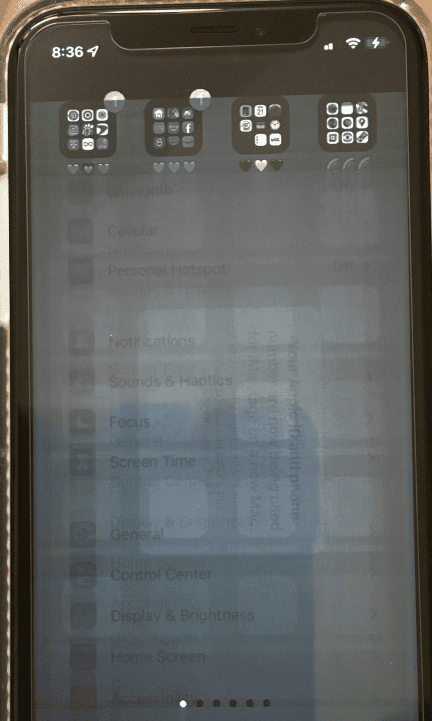
How to Fix an iPhone Screen That Has Turned Grey
If your iPhone screen turns grey, it could be due to an accessibility feature called grayscale that’s been activated. Grayscale ...
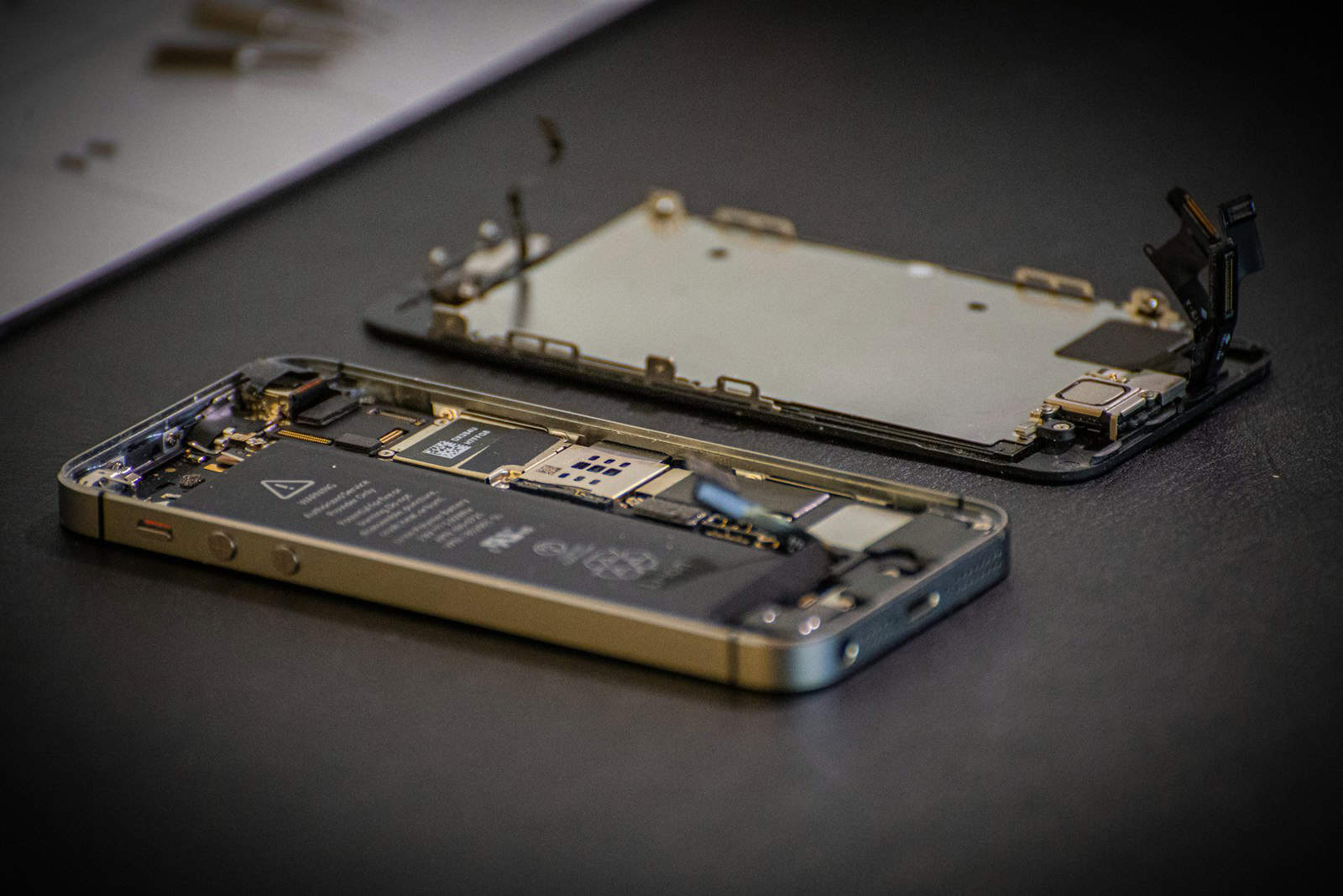
iPhone Screen Lifting Up Out Of The Frame
If your iPhone screen starts to detach or pop up from the phone body, it’s not uncommon. This can happen ...






